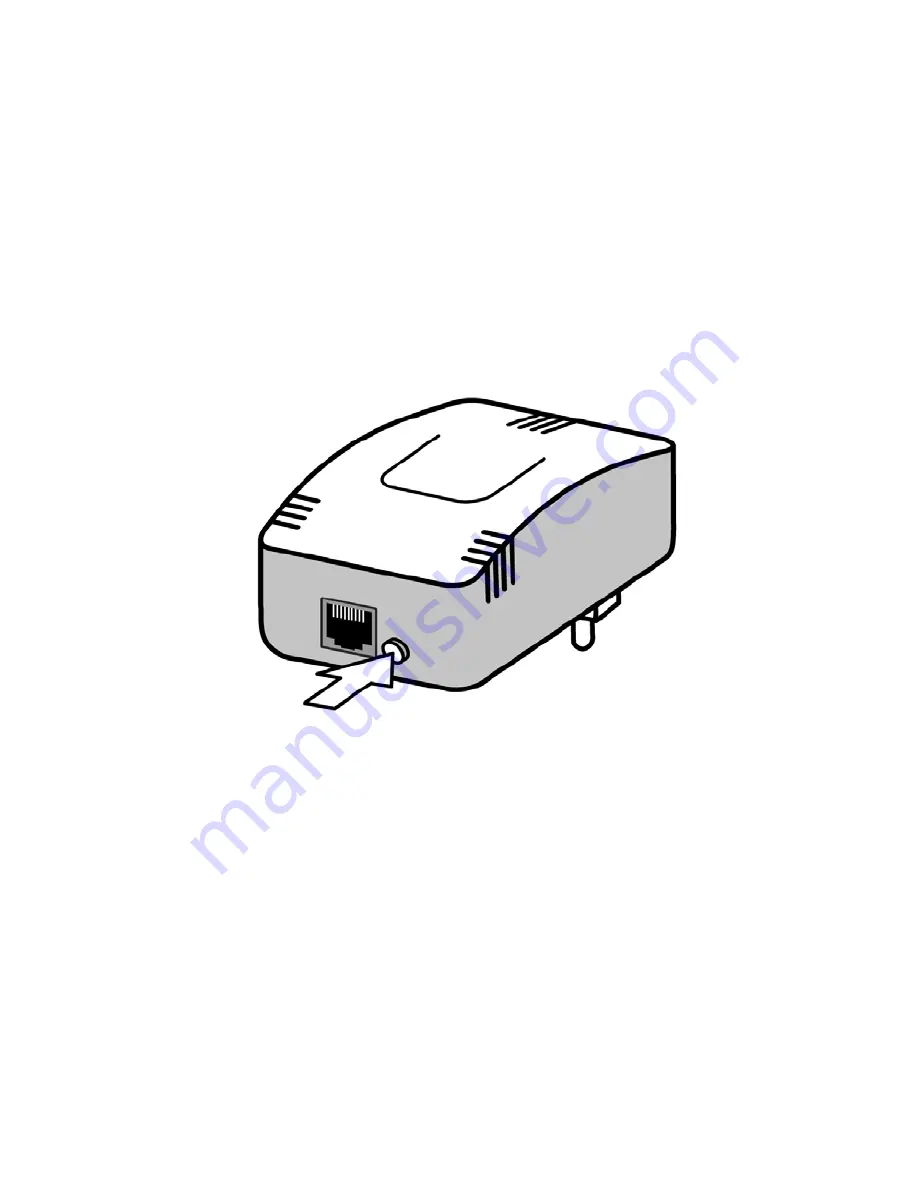
8 Configuring the HomePlug network
Conrad Powerline Adapter PL200D
3
Configuring the HomePlug network
To set up custom encryption for your network—either using the encryption
button or the configuration software.
3.1
Encrypting the HomePlug network at the touch of
a button
To encrypt a Homeplug network simply press the encryption button that is
located on the device. Pressing this button will encrypt your network with a
randomly generated password.
Adapters cannot be configured while in Standby mode.
The following section contains exact instructions on the basis of possible net-
work scenarios:
Encrypting a new Powerline Adapter PL200D network consisting of
two adapters
If the adapters are still in their factory default states, press the encryption but-
tons on both adapters for
at least ten seconds
, until the Power LED goes
out and starts to flash.
Once both adapters have been successfully connected, press each encryp-
tion button for
< 1 second within two minutes of one another
. That's it!
Your HomePlug network is now protected against unauthorized access.














