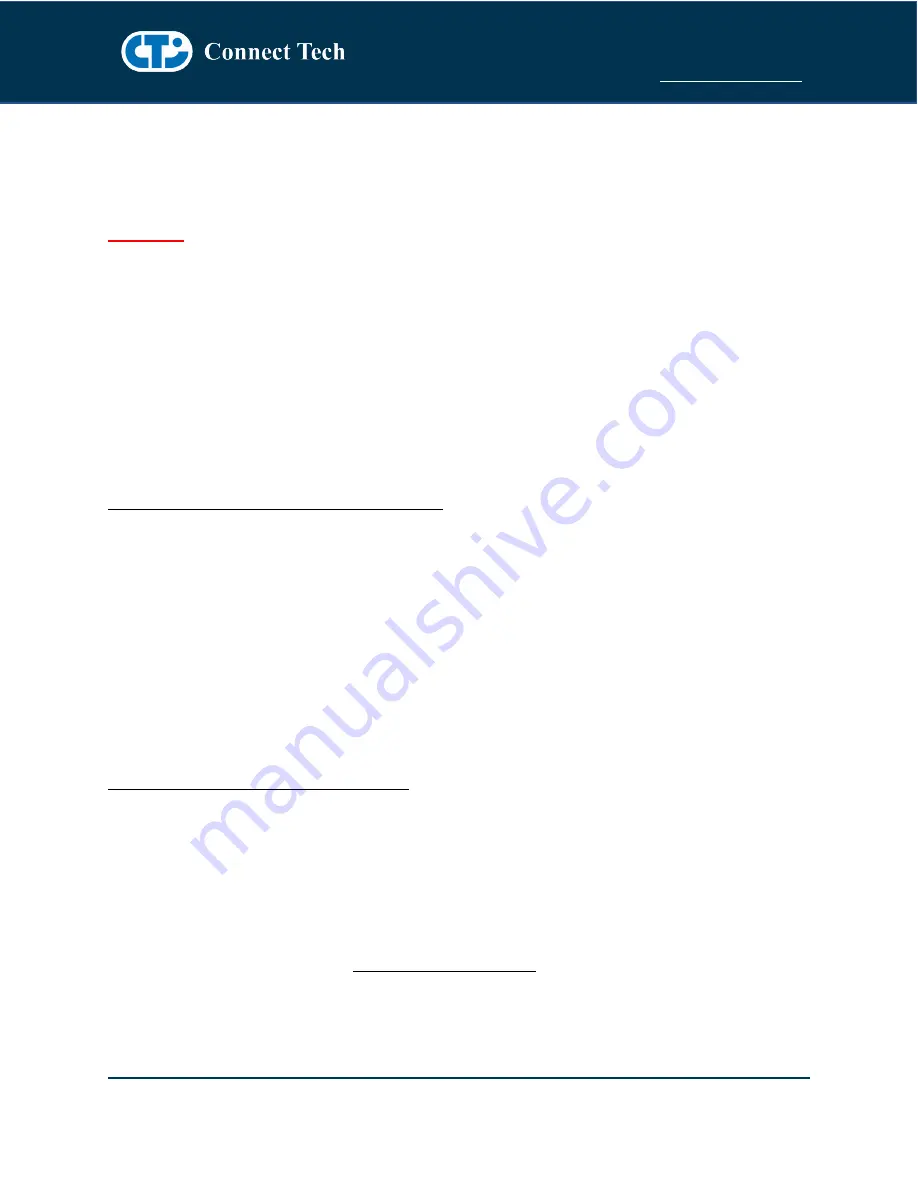
Cogswell Carrier for NVIDIA® Jetson™ TX2/TX2i
Users Guide
Document: CTIM-00484
Revision: 0.08
Page 26 of 29
Date: 2021-10-06
SOFTWARE/BSP DETAILS
All Connect Tech NVIDIA Jetson TX2/TX2i based products are built upon a modified Linux for Tegra (L4T)
Device Tree that is specific to each CTI product.
WARNING:
The hardware configurations of CTI’s products differ from that of the NVIDIA supplied
evaluation kit. Please review the product documentation and install ONLY the appropriate CTI L4T BSPs.
Failure to follow this process could result in non-functional hardware.
Connect Tech’s Custom L4T BSP (CTI-L4T)
Connect Tech also offers a custom BSP to add in additional peripheral support on CTI’s Jetson Carrier
Boards. In the case of the Cogswell Carrier Board the CTI-L4T will expose software control of most of the
carrier interfaces including USB3.0, CAN, PCIe, GPIO and more.
The CTI-L4T can be downloaded directly from Connect Tech here:
https://www.connecttech.com/jetson
NVIDIA Jetpack for L4T
The Jetpack for L4T is an on-demand all-in-one package that bundles and installs all software tools
required to develop for the NVIDIA’s TX2/TX2i Platform with Connect Tech’s TX2/TX2i Carrier Boards.
Jetpack includes host and target development tools, APIs and packages (OS images, tools, APIs,
middleware, samples, documentation including compiling samples) to enable developers to jump start
their development environment for developing with the Jetson Embedded Platform. The latest release
of Jetpack runs on an Ubuntu Linux 64-bit host system and supports both the latest Jetson TX2/TX2i
Development Kit and Jetson TK1 Development Kit.
NVIDIA’s Jetpack can be downloaded directly from NVIDIA here:
https://developer.nvidia.com/embedded/jetpack
Force USB Recovery Mode
The Cogswell Carrier does support USB Force Recovery Mode or USB OTG on the USB 2.0 port. To
update the firmware on your NVIDIA Jetson™ Module, mount the module onto the Cogswell and place
the system into USB OTG Client Mode. This is done by attaching a USB Micro B Cable/Connector to the
Cogswell OTG Port. From there follow the instructions as detailed in the NVIDIA Jetson™ TX2/TX2i
Developer Kit User Guide or contact [email protected].




























