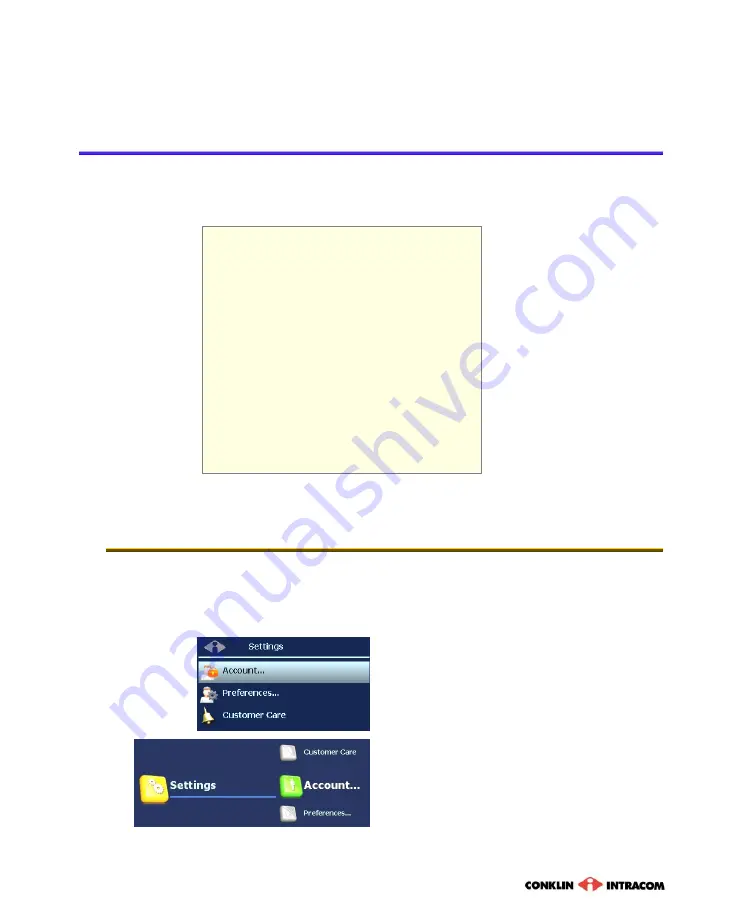
8. Account Services
48
8
8
.
.
A
A
c
c
c
c
o
o
u
u
n
n
t
t
S
S
e
e
r
r
v
v
i
i
c
c
e
e
s
s
Account setup may include some or all of these procedures,
depending on the services you’ve ordered:
Access the Account menu
(page 48)
Change password
(page 50)
Activate PIN Protection
(page 50)
Create a user
(page 54)
Set parental controls (Locks)
(page 56)
Purchase subscription packages
(page
60)
Manage subscriptions
(page 63)
Manage user actions
(page 64)
Set Autologin
(page 66)
View subscriber details
(page 67)
View billing activity
(page 68)
A
A
c
c
c
c
e
e
s
s
s
s
t
t
h
h
e
e
A
A
c
c
c
c
o
o
u
u
n
n
t
t
m
m
e
e
n
n
u
u
To set up or change your services, first access the
Account
menu.
Sample 'Old' and 'New' screens
(your screen may look different)
Press
MENU
to access the Main Menu.
Press
to select
Settings
. Press
OK
.
With
Account
selected, press
OK
.
Summary of Contents for FS CDN remote control
Page 1: ...release 5 6 ...
Page 2: ......
Page 6: ...Remote Control Functions iv Entone Remote model RCP UM3 ...
Page 7: ...Remote Control Functions v ...
Page 8: ...Remote Control Functions vi fs cdn Universal Remote model URCPLUS ...
Page 9: ...Remote Control Functions vii Amino Advanced Remote Wegener 515 ...
Page 10: ...Remote Control Functions viii model UR4 A803 WEG ...
Page 63: ...8 Account Services 53 PIN Protection disabled option No May view as high as TV 14 only ...
Page 84: ...74 ...
Page 89: ......
















































