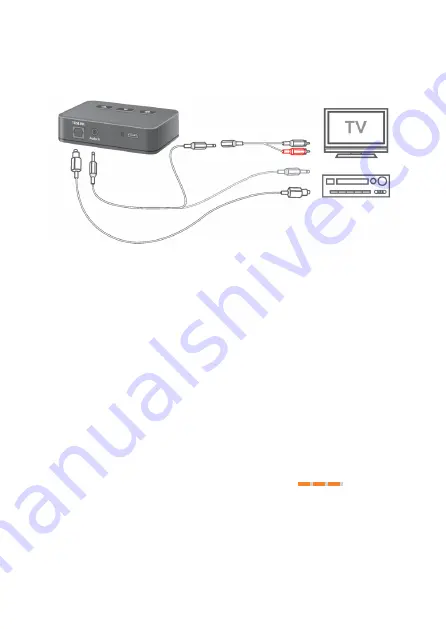
6
Connecting to audio devices
Use the supplied cables and adapters.
Further information:
■
When using the TOSLINK cable:
□
Before connecting the cable, remove the protection
caps from the TOSLINK cable plugs.
□
To prevent the TOSLINK cable from breaking, do
not forcefully bend it.
□
Set the output format of the TV or audio
device to "uncompressed PCM audio"
(PCM = pulse-code modulation).
Compressed audio format (like surround sound)
is not supported by the transmitter. This will be
indicated by a flashing orange LED
.
■
If the two inputs of the transmitter are connected to
different audio devices, the device connected via
TOSLINK cable has the higher priority and the audio






































