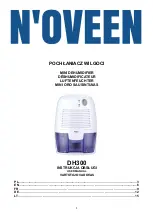34
Operator Interface
2583701_C_EN_1812_Nortec-GS_OM
Nortec GS
Communications Menu
Each tab under the Communications menu is discussed below. Refer to
for the menu
structure.
Remote Enable Tab
–
Allow Remote Disable:
allows you select whether steam produc
-
tion by the humidifier can be remotely disabled via the BMS.
Options:
Yes
– remote disable permitted.
No
– remote disable not permitted.
Factory setting:
Yes
IP Parameters Tab
The following settings are used only for communications via the inte
-
grated BACnet IP protocol and web pages.
–
IP Type:
allows you to select how the IP address settings are
assigned.
Options:
DHCP
– automatically acquire network ad
-
dress settings.
Note:
After five unsuccessful
attempts to acquire the address, the system
will revert to Fixed assignment.
Fixed
– manually configure the network ad
-
dress and settings.
Factory setting:
DHCP
–
IP Address:
allows you to manually set the IP address. Set the IP
address only if
is set to "Fixed".
–
Subnet Mask:
allows you to manually set the IP subnet mask for
the IP network.
Note:
Set the subnet mask only if
is set to
"Fixed".
–
Default Gateway:
allows you to manually set the default gateway
for the IP network.
Note:
Set the default gateway only if
is
set to "Fixed".
–
Primary DNS:
allows you to manually set the primary DNS
(domain name server) for the IP address.
Note:
Set the primary
DNS only if
is set to "Fixed".
–
Secondary DNS:
allows you to manually set the secondary
DNS (domain name server) for the IP address.
Note:
Set the
secondary DNS only if
is set to "Fixed"
–
MAC Address:
displays the MAC (media access control) ad
-
dress for the Nortec GS humidifier.
–
Host Name:
displays the host name for the Nortec GS
humidifier.