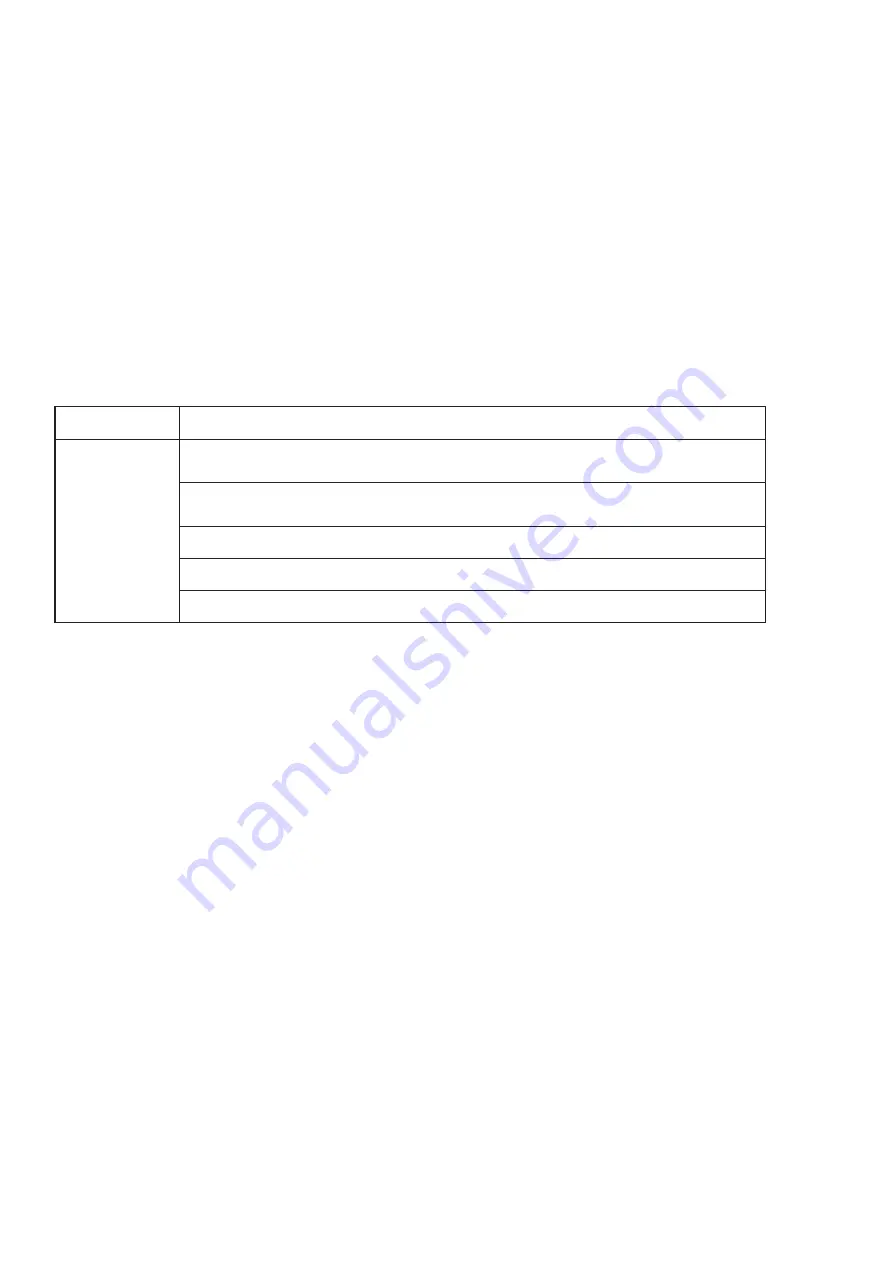
6
Operation:
1. Connect the DC plug of the mains power adaptor to the power socket of the splitter. Plug in the mains power
adaptor to a 240VAC wall socket.
2. Connect a HDMI cable (not included) from your source device such as Pay TV, DVD player or media player to the
HDMI input of the splitter.
3. Connect HDMI cables (not included) from the four HDMI outputs of the splitter to four TV’s or Monitor’s HDMI
inputs.
4. By default, this device has a downscaling switch which is set to off. The downscaling switch located on the front of
the unit allows the device to support both 4K and 1080p TV’s or monitors. When the switch is off, the resolution of
the input and outputs must match each other. If you have multiple 4K TV’s and multiple 1080p TV’s, then you can
change the downscaling to On for the 1-4 HDMI outputs.
Troubleshooting:
Safety:
1. Do not open or repair the device without professional assistance to avoid electrical shock.
2. Do not expose this unit to water, moisture or any liquid.
3. Position the unit in a well ventilated area to prevent the unit from overheating.
4. Only use the supplied 5VDC, 1A power adaptor. If you use any third party power supplies, ensure the voltage is
the same to prevent the unit from damage.
Features:
• 4K to 1080p Downscaling
• Up to 4K x 2K Video Resolution
• High-Dynamic Range (HDR) Video
• TOSLINK Optical & 3.5mm Stereo Audio
• EDID Data Transmission
• HDCP, 3D & CEC Bypass
Problem
Solution:
No Video Output
Ensure the downscaling switch is turned to On depending on which of your outputs is
1080p. By default, the unit’s HDMI input and output resolutions must match.
Check to see your source device and monitors/TV’s resolution and frequency matches
the supported resolution of the HDMI splitter.
Check to see if your source device and TV’s/monitors are all switched on.
Check to see if the mains power adaptor is connected properly and switched on.
Reconnect the HDMI cables on both the transmitter and receiver.


























