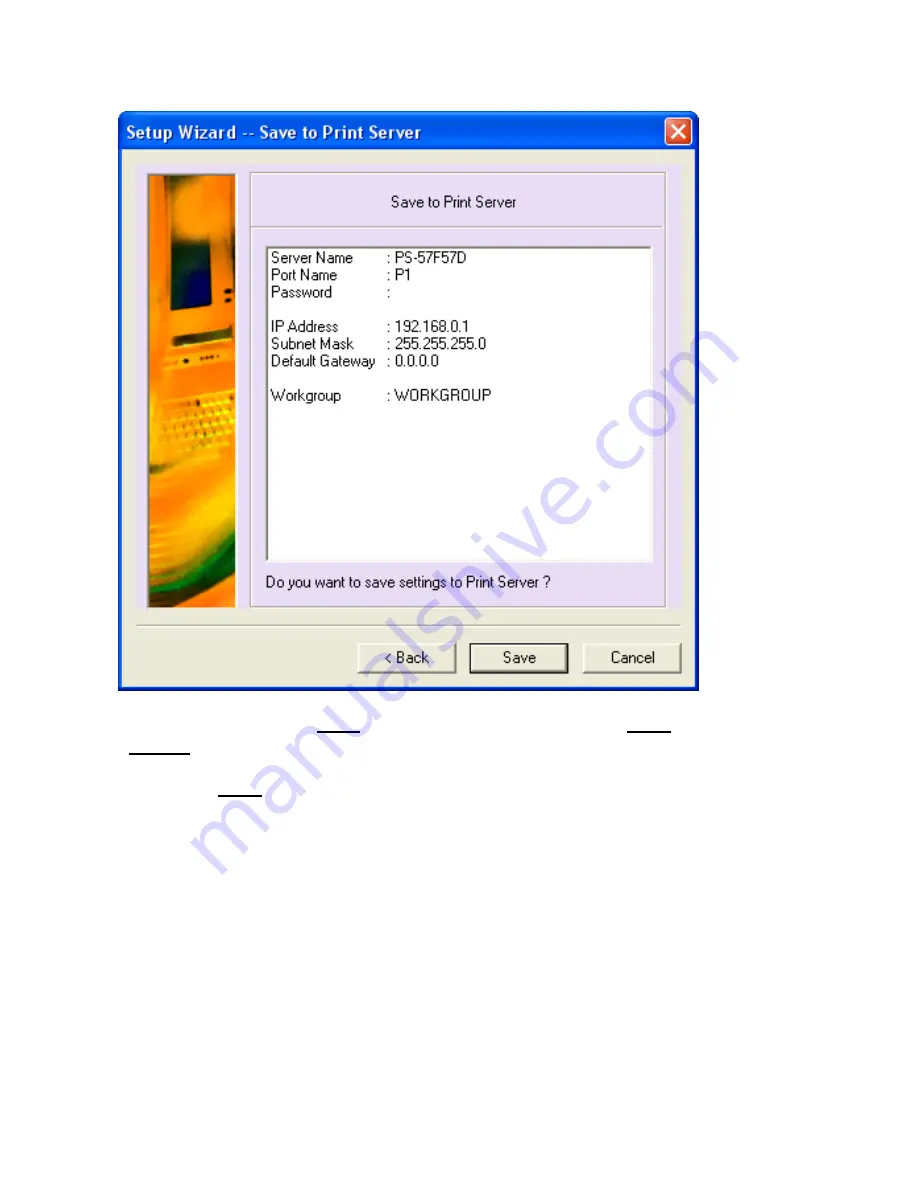
ENGLISH
19
To save your settings, press “
Save
”. To make any changes, press “
Back
”, or
press “
Cancel
” to abort the configuration.
When you press “
Save
”, the configuration will be saved in the Print Server. The
Print Server is now correctly configured for your network.