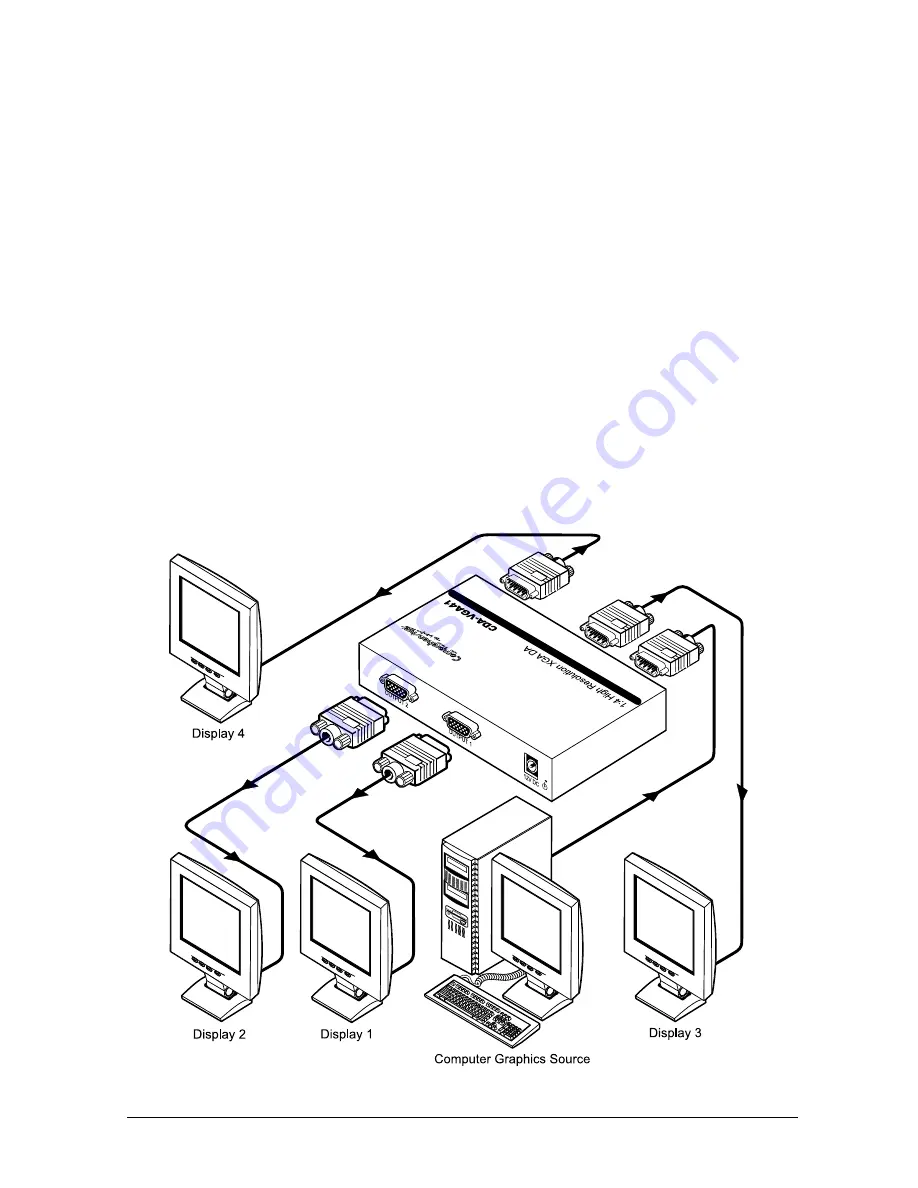
6
5 Connecting Your High Resolution XGA DA
You can use the
CDA-VP200N
,
CDA-VGA31
, or the
CDA-VGA41
to output
the XGA signal from a laptop or a PC. To output the XGA signal from a
computer graphics source to four displays, using a
CDA-VGA41
, as the
example in Figure 5 illustrates, do the following:
1. Connect a computer graphics source to the INPUT HD15F connector.
2. Connect the OUTPUT HD15F connectors to up to four acceptors, as follows:
Connect the OUTPUT 1 connector to an acceptor (for example, Display 1)
Connect the OUTPUT 2 connector to an acceptor (for example, Display 2)
Connect the OUTPUT 3 connector to an acceptor (for example, Display 3)
Connect the OUTPUT 4 connector to an acceptor (for example, Display 4)
3. On the underside of the
CDA-VGA41
:
Set both the Hs and Vs switches to Hi-Z (TTL)
Slide the ID Bit switch to the left to set to ON
4. Connect the 12V DC power adapter to the power socket and connect the
adapter to the mains electricity.
Figure 5: Connecting the CDA-VGA41 to 4 Displays









