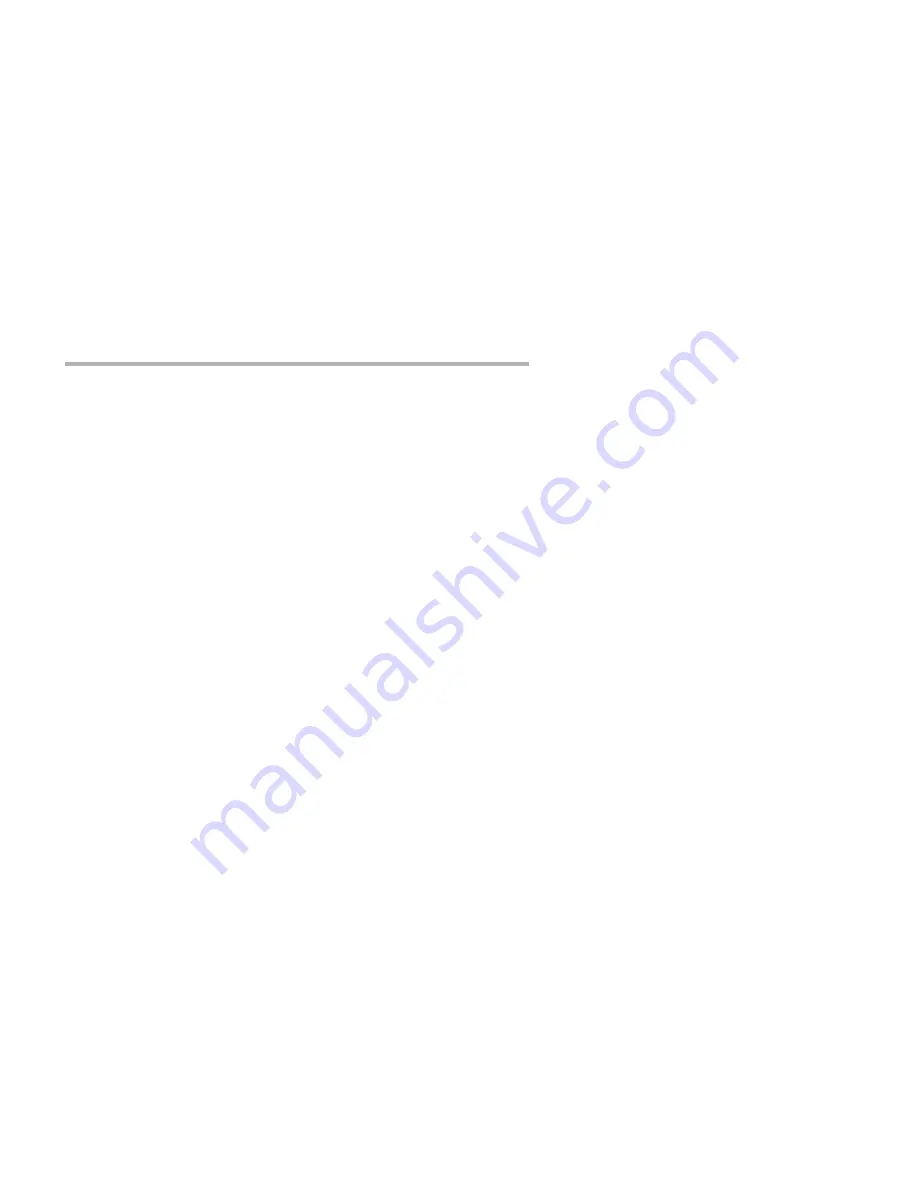
6
Chapter 2 - Getting Started
What You Will Need To Get Started
Before connecting the MicroRouter 900i, please check the list below to
make sure that you have received all of the items that are supplied with
the MicroRouter 900i package.
You should also make sure you have any additional items that are neces-
sary to connect the router to your network.
Supplied with the MicroRouter 900i
Please check your shipping package for the following items:
•
MicroRouter 900i unit
•
Wall-mount power supply
•
One DIN-8 to DB-25 RS-232 sync/async data cable
• CD-ROM
including:
4
CompatiView software
4
Operating software
4
HTML versions of product documentation (which can be
viewed with your favorite web browser)
•
CompatiView Management Software Reference Guide
•
Text-Based Configuration and Command Line Management Refer-
ence Guide
•
Warranty registration card
Needed For Installation
Before connecting the MicroRouter 900i to your network, you need to
make sure that you have the necessary equipment for connecting to the
local Ethernet and the wide area transmission device(s) (modem, 56K
CSU/DSU, ISDN terminal adapter).
Ethernet Connection Requirements
The MicroRouter 900i’s Ethernet port directly supports thick, thin and
10BaseT twisted-pair Ethernet. Switching among the three ports is
automatic – simply plug the proper Ethernet connector into its port.
Other Ethernet cabling types (such as fiber optic cabling or
pre-10BaseT twisted-pair) can be supported using adapters which
connect to a thick Ethernet port.













































