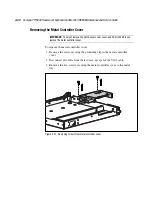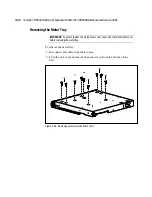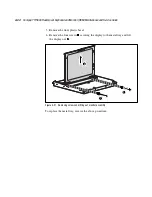4-28
Compaq TFT5600 Rackmount Keyboard and Monitor (RKM) Maintenance and Service Guide
4.
Remove the screw
and mounting rails
from the rear of the rack.
1
2
Figure 4-25. Removing mounting rails from rear of rack
5.
Remove the mounting rails with slides.
To replace the mounting rails with slides, reverse the above procedure.