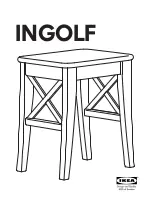CUBO CUB-CU128-FP
3
For assembly advice or parts go to www.compacfurniture.co.nz or call 0800 100 858
STEP ONE: Install Hardware in TOP and BASE
•
Lay the TOP and the BASE on a clean clear surface with the holes facing UPWARDS.
•
Install
six H1 CONNECTING BOLTS
in the holes in the TOP and the BASE as shown below. These two parts
are identical, so you don’t need to worry about mixing them up.
……………….
STEP TWO: Install Hardware in the ENDS
•
Take the ENDS and lay them with the holes facing UPWARDS.
•
Install
four H2 CAMS
in each END.
Ensure that the arrow on the top of each Cam points to the unfinished
edge.
•
Install
four H1 CONNECTING BOLTS
in each END as shown below:
H1 Connecting Bolts
H2 Cams
H2 Cams
H1 Connecting Bolts