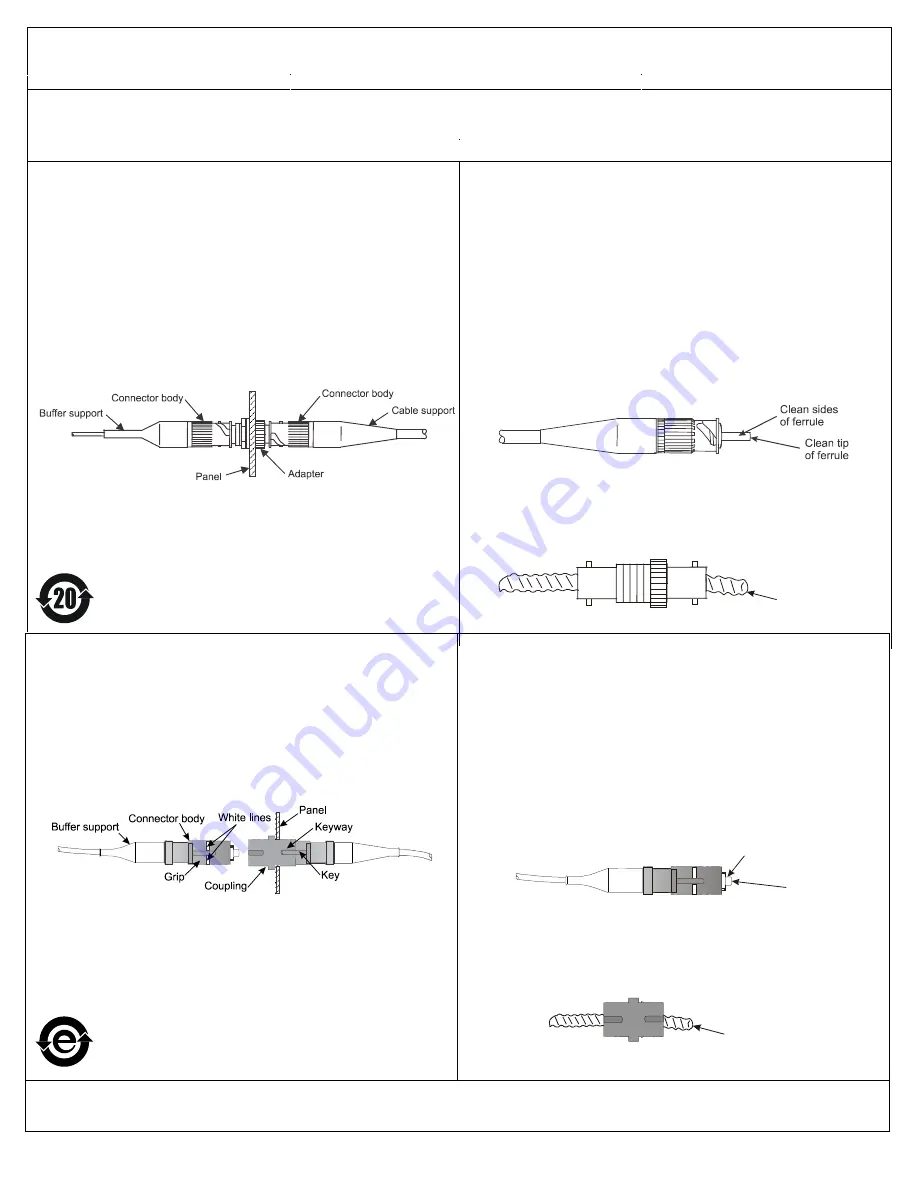
TECP-96-194
Rev
C
May
201
9
ST
®
and SC Connectors
Install ST
®
Connectors into Adapter
1.
Install the connectors into the adapter by aligning the mark on the rim of the
connector body with the slot in the adapter. Complete the connection by pushing
the connector into the adapter with a clockwise twist-locking motion.
2.
If a high-loss condition exists, use the
ST
cleaning procedures and reinstall the
connectors as described in Step 1.
3.
When doing rearrangements or reinsertions of
ST
connectors, use the
ST
cleaning
procedures to clean all components and reinstall the connectors as described in
Step 1.
Clean
ST
Connector and Adapter
Clean exposed connector ferrule
by lightly
moistening lint-free wipe with fiber optic
cleaning solution (or >91% isopropyl alcohol), and by applying medium pressure, first
wipe against wet area and then onto dry area to clean potential residue from end face.
Clean connector ferrule
inside adapter by inserting lightly moistened cleaning stick with
fiber optic cleaning solution (or >91% isopropyl alcohol) inside the adapter until contact is
made with connector on opposite end. Rotate cleaning stick with medium pressure in
one circular motion as it is pulled away from the adapter. Repeat process using dry
cleaning stick.
Caution:
Signal strength will be affected if end and sides of ferrule are not thoroughly
cleaned. Discard cleaning sticks after each use. Do not turn cleaning sticks back and
forth pressing against connector end face. This may cause scratches if large
contamination is present. Always inspect connector end face for contamination after
each cleaning.
Clean adapter
by inserting adapter cleaning stick (or fiber adapter sleeve brush)
moistened with fiber optic cleaning solution (or >91% isopropyl alcohol) inside the
adapter and gently pull out with twisting motion. Repeat process with a dry cleaning
stick.
Caution:
Discard cleaning sticks after each use. Do not try to clean the adapter with
cleaning stick if a connector is mounted in one side.
Cleaning stick
Install SC Connectors into Adapter
1.
Install each connector into the adapter by aligning the key on the connector body
with the keyway on the adapter. The connector is properly installed when the white
line in the grip disappears inside the adapter.
2.
If a high-loss condition exists, use the SC cleaning procedures and reinstall the
connectors as described in Step 1.
3.
When doing rearrangements or reinsertions of SC connectors, use the SC cleaning
procedures to clean all components and reinstall the connectors as described in
Step 1.
Clean SC Connector and Adapter
Clean exposed connector ferrule
by lightly moistening lint-free wipe with fiber optic
cleaning solution (or >91% isopropyl alcohol), and by applying medium pressure, first
wipe against wet area and then onto dry area to clean potential residue from end face.
Clean connector ferrule
inside adapter by inserting lightly moistened cleaning stick with
fiber optic cleaning solution (or >91% isopropyl alcohol) inside the adapter until contact
is made with connector on opposite end. Rotate cleaning stick with medium pressure in
one circular motion as it is pulled away from the adapter. Repeat process using dry
cleaning stick.
Caution:
Signal strength will be affected if end and sides of ferrule are not thoroughly
cleaned. Discard cleaning sticks after each use. Do not turn cleaning sticks back and
forth pressing against connector end face. This may cause scratches if large
contamination is present. Always inspect connector end face for contamination after
each cleaning.
Clean sides
of ferrule
Clean tip
of ferrule
Clean adapter by inserting adapter cleaning stick (or fiber adapter sleeve brush)
moistened with fiber optic cleaning solution (or >91% isopropyl alcohol) inside the
adapter and gently pull out with twisting motion. Repeat process with a dry cleaning
stick.
Caution:
Discard cleaning sticks after each use. Do not try to clean the adapter with
cleaning stick if a connector is mounted in one side.
Cleaning stick
© 201
9
CommScope, Inc.
All rights reserved
Page
2
of 2
Instructions
for Use
For optimal connectivity performance, invest in a Fiber Optic Inspection and Cleaning Kit for your installation team.
CommScope
®
Cleaning and Inspection Kit – 760053199
Consumable Replacement Kit – 760053207


