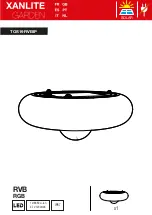6
Troubleshooting
WarninG:
Before doing any work on the fixture, disconnect power to the light fixture.
Minor problems often can be fixed without the help of an electrician.
problem
possible Cause
Solution
The fixture will not light.
The power is off.
Ensure the power supply is on.
The circuit breaker is off.
Ensure the circuit breaker is in the on position.
There is a bad connection.
Check to ensure proper wire connections are made.
Contact a qualified electrician.
There is a defective switch.
Contact a qualified electrician.
The fuse blows or the circuit breaker
trips when the light is turned on.
The wires are crossed or the power
wire is grounding out.
Check the wire connections.
Contact a qualified electrician or call Commercial
Electric customer service 1-877-527-0313.
The Bluetooth speakers will not pair with a
smart device.
The Bluetooth feature is turned off on
the smart device.
Ensure the Bluetooth function is turned on within
the device settings. A Bluetooth symbol should be
visible somewhere on the device screen.
Charge up the device being paired with the shop
light. Smart power management may have turned
off the Bluetooth function when low on power.
The smart device is out of range of the
Bluetooth speakers.
Be sure the shop light is within 33 ft. (10 m) of the
smart device.
The smart device is not discoverable.
Turn on “Discoverable” mode on the device to
allow the shop light and smart device to recognize
each other.
The smart device did not automatically
connect to the Bluetooth speakers.
Confirm the device’s “Discoverable” mode is
turned on to allow the shop light and smart device
to recognize each other.
Go to the pairing list on the device and manually
connect the device to the shop light.
The shop light is not powered on.
Make sure the shop light is plugged into a working
electrical outlet.
Ensure the circuit breaker is in the on position.
Interference is causing confusion with
the connection.
Power both the device and the shop light off and
back on.
Power off other devices the shop light has
previously been connected to.
Delete the shop light from the smart device and
rediscover it.
Move away from Wi-Fi routers or computers that
could be causing interference.