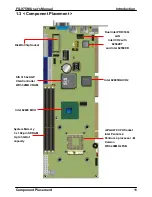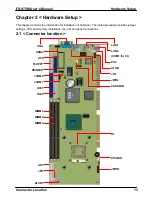FS-975M Use’s Manual Hardware Setup
Ethernet Interface
24
2.10 < Ethernet Interface >
The board is integrated with dual Intel PRO/100+ Fast Ethernet interfaces at the type of
10Base-T/100Base-TX auto-switching Fast Ethernet with full duplex and IEEE 802.3U
compliant. Both of them connect via RJ45 connectors on bracket. The LAN2 can enable or
disable by jumper J82559.
The primary LAN interface is controlled by Intel ICH2 with Intel 82562ET PHY and setting
as LAN1. It provides the same performance as Intel 82559 LAN with the same driver. The
secondary LAN interface is controlled by Intel 82559ER chipset and setting as LAN2.
Jumper:
J82559
Type: onboard 3-pin header
J82559
LAN2 Enable / Disable Setting
1-2
Enable
2-3
Disable
Default setting
Connector:
JWOL
Type: onboard 3-pin header Wake-On-LAN connector
Pin 1 2 3
Description WOL-Ctrl
Ground
+5V
Standby
1
3
JWOL
1 3
J82559
Summary of Contents for FS-975M
Page 1: ...FS 975M Full size PICMG CPU Card User s Manual Edition 1 1 2004 08 05 1 ...
Page 6: ...FS 975M Use s Manual Index 6 This page is left for blank This page is left for blank ...
Page 12: ...FS 975M Use s Manual 12 This page is left for blank This page is left for blank ...
Page 28: ...FS 975M Use s Manual 28 This page is left for blank This page is left for blank ...
Page 30: ...FS 975M Use s Manual 30 This page is left for blank This page is left for blank ...
Page 38: ...FS 975M Use s Manual 38 This page is left for blank This page is left for blank ...