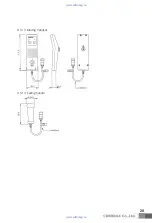7
This system is designed for micro process based Data communication, hence setting up identification
numbers is required to activate communication function.
66--11.. IInntteerrpphhoonnee
- Interphone No. shall be assinged by DIP switch placed at the bottom of CDS-90AN.
Available identification number range: 10~99
For example) No.43 can be received the interphone broadcast (1+2+8+32=43)
For example) No.43 can not be received the interphone broadcast (2+8+16+64=90)
6. How to assign the common Number
* The system can be operated by programming, after the DIP switch set up completely.
1) Programming can be available only on waiting position (Standby).
2) While in programming, the system shall not be operated.
3) It shall be paging from the bed for testing.(Refer to the drawing no.9-4)
4) After completion, the system will be ready to communicate.
77--11.. B
Beedd N
Noo.. a
anndd IInndduuccttiioonn lla
am
mpp..
-Press the mode button.(
“ password " will blink on the display window)
- Enter the password (9999). (
“Program" will blink on the display window)
- Enter the code (00). (
“Pr00[0000]" will blink on the display window)
- Use the arrow button to be displayed pr01[0000]
- Pr02 indicate the bed no., it can be up to no. 32.
- Press the call button from bed to communicate with the master station, CALL>XXXX-XX will blink
on the display window, and then lift up the handset to input the bed no. If press the remote-control
button, it will be displayed as the following.
7. Bed Programming
1- Switch(Interphone No.1)
64- Switch(Interphone No.64)
Reject switch for receiving
the Interphone broadcast
P-
www.safemag.ru
www.safemag.ru
Summary of Contents for JNS-4CM
Page 11: ...9 1 System Diagram 9 NURSE CALL System Drawing 11 www safemag ru www safemag ru...
Page 12: ...9 2 System Wiring Diagram 12 www safemag ru www safemag ru...
Page 14: ...9 4 System Connection Schematic 14 www safemag ru www safemag ru...
Page 15: ...9 5 Dimension 9 5 1 JNS PSM 9 5 2 Master Station 9 5 3 DSS 15 www safemag ru www safemag ru...
Page 17: ...17 www safemag ru www safemag ru...
Page 20: ...9 5 13 Moving Handset 9 5 14 Calling handle 20 www safemag ru www safemag ru...