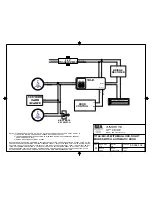Cause of disorders & Solution
Please check the details as below
when the product is operating abnormally.
There is no Power.
Please check the batteries are disables or insert
right directions.
Please check if the batteries run out completely
or insert right directions.
Please replace all the batteries for new one.
(8 pcs of alkaline batteries).
Can’t change the
pin-number
Push the registration button with the “Beep” sound.
Please check the setting the pin-number of
user manual.
Page. 8
Can’t open the door
when enter the
pin-number
Check the registered pin-number currently.
If the light of keypad is out while you enter the pin-number,
you can’t open the door. Please push [ ] button
to operate the device and enter the pin-number once again.
(The light of keypad will turn out automatically if you don’t
enter anything within 7 seconds.)
Page. 8
Can’t open the door
using registered
pin-number
or electronic key.
Please try to use 9V emergency power.
Can be the disable of locking device.
Please contact the customer service center.
Page. 20
There is a
warning sounds
“Beep~. Beep~. Beep~.”
When it operates.
This is the warning sounds for change the battery.
If you hear that sounds, please kindly change the
new bettaries.(8 pcs of alkaline battery.)
Page. 19
Can’t lock the door
automatically
Please set the automatic lock mode.
If the battery runs out, the device may not operate
but there will be operating sound.
Please replace all the batteries for new one.
Page. 14
Problem
Check
Page