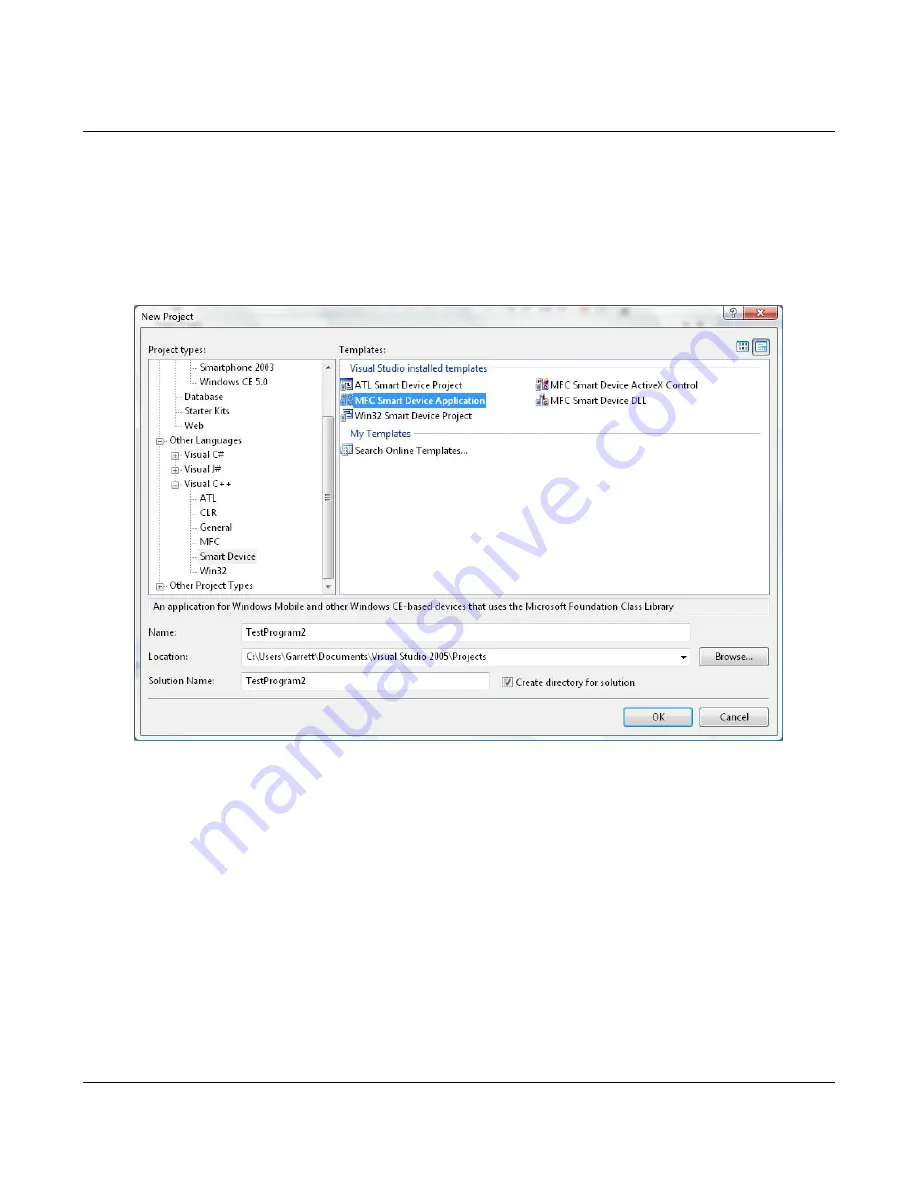
25
3.3 Visual C++ Development Notes
Visual C++ development may be preferred by advanced developers. The following is a quick
startup guide to allow developers to ensure the CUWIN environment is working correctly.
1. Click File > New Project on the menu bar.
2. Choose “Smart Device” in the “Project types” box. Then choose “MFC Smart Device
Application” from the “Templates” box. Type the desired name in the “Name” box.
Summary of Contents for CUWIN
Page 1: ...1 TOUCH CONTROLLER CUWIN User Manual...
Page 3: ...3 1 1 Overview...
Page 5: ...5 1 2 Dimensions CUWIN3500...
Page 6: ...6 CUWIN3200...
Page 7: ...7 CUWIN4300...






























