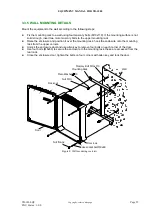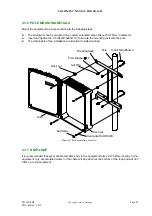EQUIPMENT MANUAL FOR TB-1800
TB-1800 QE
Copyright - refer to title page
Page 31
ENU Status : 1-0-0
4.3 OMT OVERVIEW
The equipment can be monitored and controlled by one or two means.
z
OMT software running on a local PC with serial connection to the equipment
z
OMC software with remote connection to the equipment over wireless telecommunication network
(optional).
Note: if the items in the OMT window are displayed in gray, it means the items can not be set or
monitored.
OMT software is based on Windows operation system, and is designed for monitoring and maintaining
of TB-1800.
For TB-1800, the OMT software can accomplish the following functions:
z
To configure and adjust the operating parameters
z
To display the internal operation status
z
To display the input field level and output power
z
To download MCU firmware
4.4 NON-VOLATILE MEMORY
A non-volatile storage device on the MCU holds the configuration of the equipment, the following
information are preserved in the event of power-loss:
Network configuration
Device ID
SMS report mode including SMS center number and OMC report number setting
Datalink report mode
Operating parameters
Master ATT
Assistant ATT
Soft switch
Output power
Gain
Downlink input power
Alarm thresholds