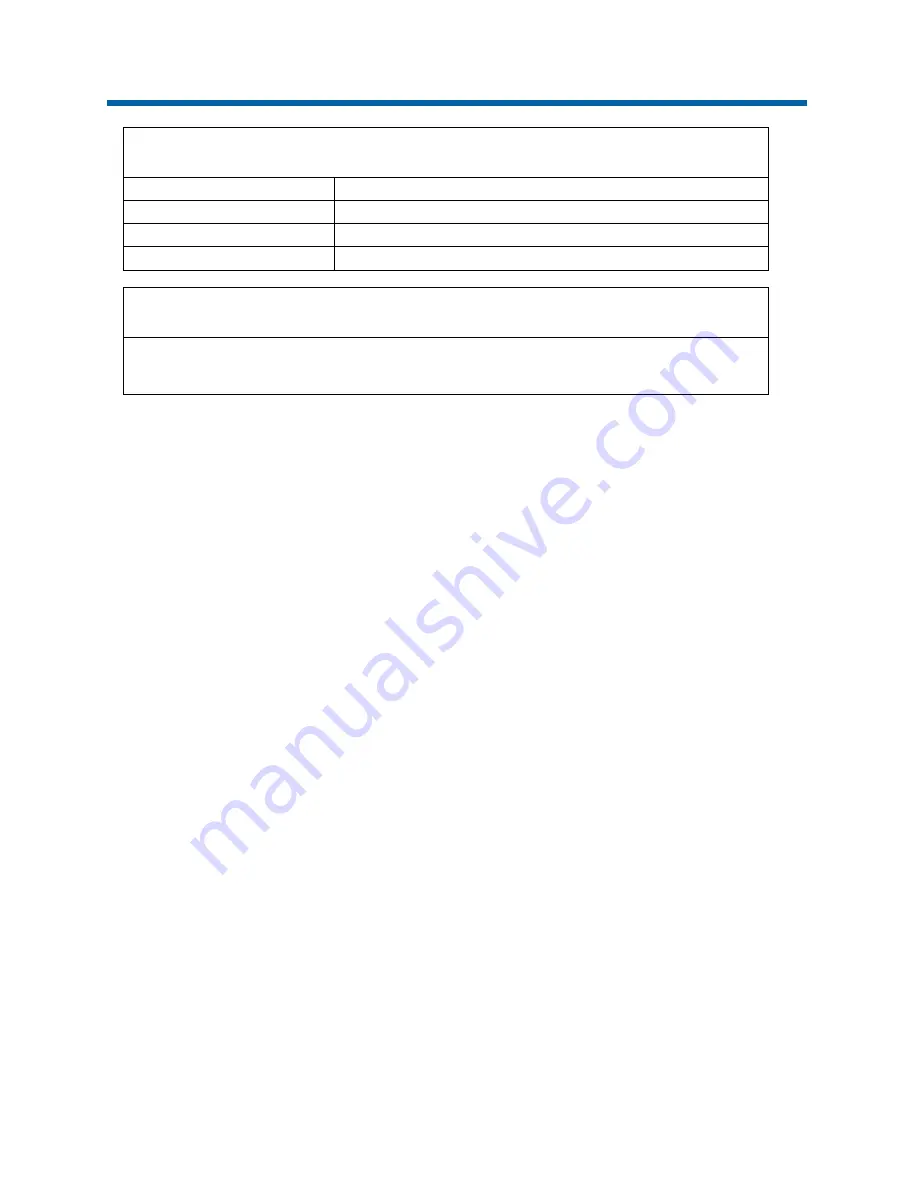
AST300
16
10.4
Environmental
Operating Temperature:
-15°C to +55°C
Operating Humidity:
Up to 93%
Storage Temperature:
-20°C to +70°C
Compass:
Safe distance 0.5 m or greater for 0.3° deviation
10.5
Additional Information
If spare parts are required then please contact either your supplier or COMAR SYSTEMS.
COMAR SYSTEMS reserves the right to makes changes to its products and specifications without
notice.
Summary of Contents for AST300
Page 2: ......
Page 4: ...AST300 4 1 AST300 AIS VHF ANTENNA SPLITTER ...
Page 9: ...AST300 9 6 MAJOR DIMENSIONS All dimensions mm ...
Page 12: ...AST300 12 7 5 1 Connection Diagram ...
Page 18: ...AST300 18 NOTES ...
Page 19: ...AST300 19 NOTES ...





































