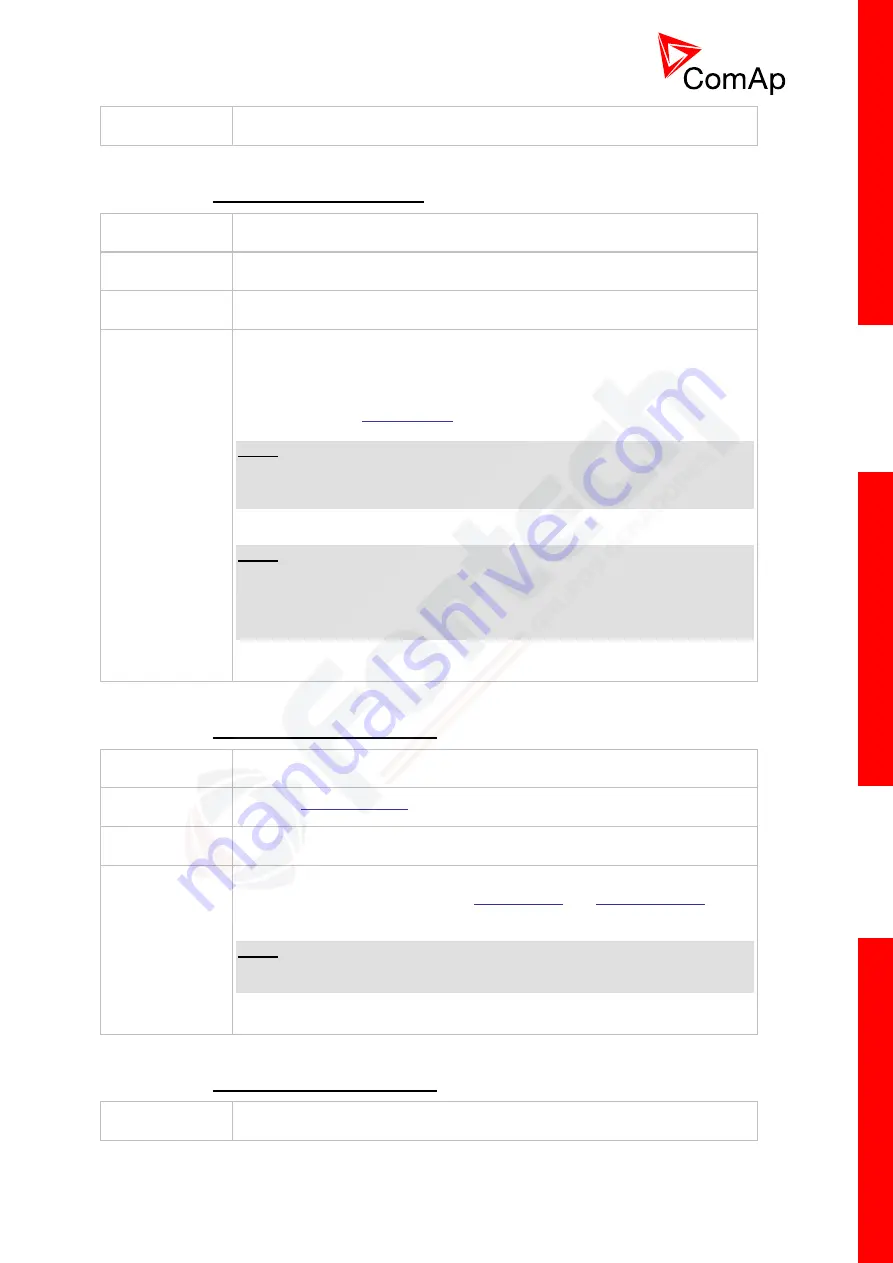
InteliMains
NT
, SW version 3.2.0
InteliMains-NT-MCB-MGCB-3.2.0-Reference Guide.pdf,
©ComAp – April 2015
266
11.2.12.16
Setpoint: Force value 16
Group
Force value
Range [units]
[-]
Related FW
standard v3.1.0
Description
This is one of the 16 setpoints reserved for using as alternative setpoints for
the force value functions. The alternative setpoint is to be assigned to a
particular force value function and renamed in GenConfig.
See also the input
N
OTE
:
It is not obligatory to use one of these reserved setpoints for a force value
function. It is possible to use also any other setpoint or value with matching
dimension and decimal resolution.
N
OTE
:
There isn't any relation between the default names of the force value function
blocks, associated binary inputs and the default names of the reserved
setpoints. In other words, the setpoint with default name
Force value 3
is
not
related
to the
Force value 3
function block.
11.2.12.17
Setpoint: ExtValue1LoLim
Group
Force value
Range [units]
-32000 ..
Related FW
standard v3.1.0
Description
This setpoint adjusts the low limit of the value of
ExtValue 1
if the value is
lowered/raised by the binary inputs
. The
ExtValue 1
is never lowered below this limit.
N
OTE
:
This limit is not taken into account if the value
ExtValue 1
is written remotely
from a terminal using the appropriate command
ExtValue #n
.
11.2.12.18
Setpoint: ExtValue2LoLim
Group
Force value
















































