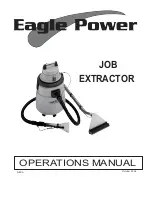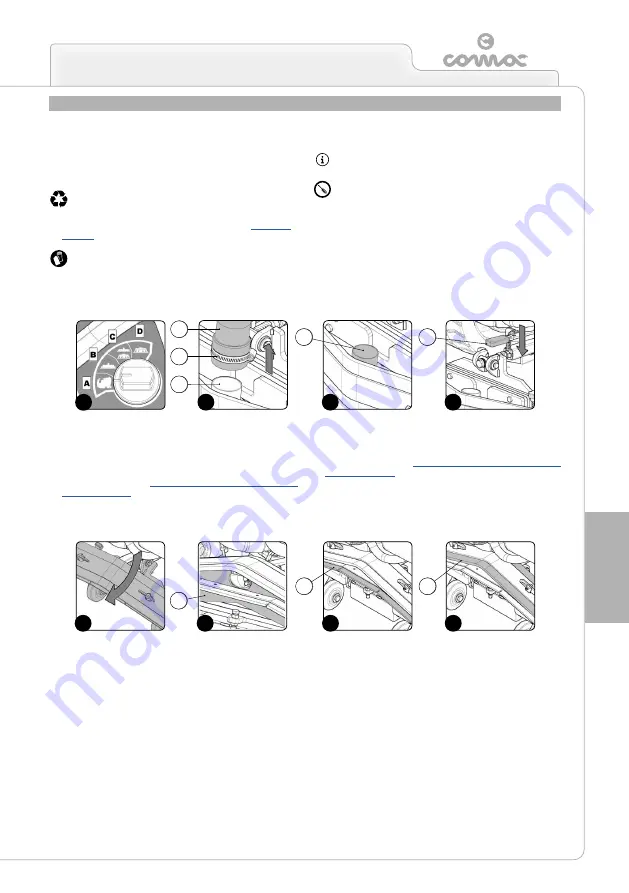
51
MAINTENANCE
CLEANING THE SQUEEGEE UNIT
Careful cleaning of the squeegee unit guarantees better cleaning and
drying of the floor as well as a longer vacuum motor life.
To carry out the cleaning of the squeegee unit, proceed as follows:
1. Select the i-drive program “transport” by rotating the knob to
position “A” as shown in (
Fig.1
).
2. Take the machine to the maintenance area.
ATTENTION:
the place designated for this operation must
comply with current environmental protection regulations.
3. Make sure the machine is in a safe condition (read “
ATTENTION:
these operations must be carried out using
protective gloves to avoid any possible contact with the edges
or tips of metal objects.
4. Stand behind the machine.
5. Remove the squeegee vacuum tube (1) from the nozzle (2) on
the squeegee unit (
Fig.2
).
ATTENTION:
remember to loosen the screw clamp (3) on
the vacuum tube before inserting it in the nozzle (
Fig.2
).
ATTENTION:
the equipment to be used for this operation is
not supplied with the machine.
6. Use a jet of water and then a damp cloth to thoroughly clean the
vacuum nozzle (2) (
Fig.3
).
7. Press the squeegee rotation retainer lever (4) (
Fig.4
) to rotate
the squeegee unit in the direction shown by the arrow (
Fig.5
).
8. Use a jet of water and then a damp cloth to thoroughly clean the
vacuum chamber (5) of the squeegee unit (
Fig.6
).
9. Use a jet of water and then a damp cloth to thoroughly clean the
front rubber blade (6) of the squeegee unit (
Fig.7
).
10. Check the wear of the front rubber blade (6) on the squeegee
body; if the edge of the rubber in contact with the floor is worn,
replace it. Refer to "
11. Use a jet of water and then a damp cloth to thoroughly clean the
rear rubber blade (7) of the squeegee unit (
Fig.8
).
12. Check the wear of the rear rubber blade (7) on the squeegee
body; if the edge of the rubber in contact with the floor is worn,
replace it. Refer to "
13. Repeat the operations in reverse order to reassemble all the
parts.
1
2
5
6
3
7
4
8
1
1
1
1
1
1
1
1
2
6
4
7
5
3
2
1
Summary of Contents for ULTRA 120 B-G
Page 2: ......
Page 7: ...7 36 72 102 6 9 10 110 107 106 75 5 76 74 58 7 59 7...
Page 9: ...9 103 4 56 31 43 109 15 3 98 22 65 24 108 19 34 35 23 68 44 63 64 99...
Page 10: ...10 2 94 17 101 96 105 69 12 11 18 73 40 97 95 104 42...
Page 68: ...68 NOTES...
Page 69: ...69 NOTES...
Page 70: ...70 NOTES...
Page 71: ......