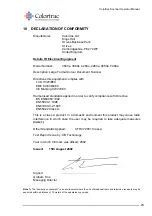Colortrac Scanner Operator Manual.
10
6 RAISING LID OPERATING INSTRUCTIONS
6.1 Introduction
These scanners can accept documents up to 12 mm (0.47
”
) thick. The front levers are
graduated and are adjusted by pushing or pulling the levers to set the required height.
Setting 12 is the highest setting (12mm) and the lowest is 0 suitable for thin paper.
6.2 Media T
y
pes
These models as well as scanning paper are designed to scan thick documents like display
panels or documents mounted on rigid foamboard up to a maximum thickness of 12 mm
thick. They can also accept display panels or documents mounted on certain other media
such as 1mm, 3mm and 5mm flexible plastic sheets. Lamination should not present a
problem provided that the overall thickness does not exceed 12 mm.
Beyond these media types caution and common sense should be exercised. For example
do not try to scan a 12 mm thick sheet of steel. Be aware of originals that have sharp
edges as these may cause damage to the scanner. Take care not to scratch the underside
of the lid and the surface of the white paper hold-down assembly. Damaged originals that
are distorted or bent may cause loading and scanning problems .
When scanning very thin media the use of Aperture Scanning Tape is recommended. See
section 6.4
WARNING
:
If in any doubt check carefully the scanning process with a less valuable sample of similar
or identical media to ensure that the scanner will not damage the original during the
scanning process.
COLORTRAC LTD ACCEPTS NO LIABILITY FOR DAMAGE TO ANY DOCUMENT
DURING THE LOADING OR SCANNING PROCESS OR DAMAGE TO THE SCANNER
DUE TO SCANNING UNSUITABLE MEDIA.