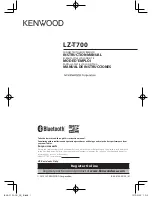11
www.colormetrics.info
Color
metrics S4300S
6.0 CAUTION
6.1 WARNING
6
7
8
9
Routine Servicing: Use the soft cloth to clean the surface (Wipe
gently to avoid scratches);
Stubborn Stains: Use a soft cloth moistened with water or with a
little natural detergent to clean the surface. After washing, wipe
the surface with a dry soft cloth.
5.0 Maintenance
4.0 Operating Instructions
4.3 Operating Instructions
·
Install the multimedia playing terminal
software, set the network parameters.
Mark: Support timer switch, remote
shutdown and wake on LAN.
5
1
·
Please place machine at desired
location;
·
Connect the power cord and the
internet cable;
·
Turn on the power switch;
·
Press the starting button for booting;
2
3
4
Power
cord
Internet
cord
Unplug the machine when cleaning (There is
electric shock danger to clean lire machine).
First unplug the power plug from the power outlet.
WARNING
Do not drip or splash water on the device,
to prevent damage, fire or electric shock.
Avoid letting foreign objects (especially metal or
inflammable materials) fall into the device through
the air vents (may cause electric shock or fire).
Do not place the device at a sloping angle or in
an unstable position. (May fall down or tip over.)
Do not lean on the device, to
avoid it from falling down.
Do not place the device in direct sunlight or near
open flames and other heat sources, to prevent
fire.
Do not block the vents while powered-on, since
this may produce an electric shock or fire due to
overheating.
Do not let non-professionals
disassemble the device.
Do not allow children to play around the device,
or to touch the device and the power supply.
WARNING
WARNING
WARNING
WARNING
WARNING
WARNING
WARNING
WARNING