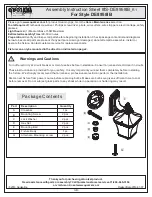2
Table of Contents
INTRODUCTION
....................................................................................................
ERROR! BOOKMARK NOT DEFINED.
SAFETY
.................................................................................................................
ERROR! BOOKMARK NOT DEFINED.
BATTERY LIFE
.....................................................................................................
ERROR! BOOKMARK NOT DEFINED.
DISPLAY OPERATION
............................................................................................................................................ 3
MENU GUIDE
........................................................................................................................................................... 7
INFRARED REMOTE CONTROL (IRC)
................................................................................................................. 8
DMX VALUES
......................................................................................................................................................... 10
DMX CONNECTIVITY
...........................................................................................
ERROR! BOOKMARK NOT DEFINED.
W-DMX ECOSYSTEM AND WIRELESS LINKING
............................................
ERROR! BOOKMARK NOT DEFINED.
AIRAPP IOS
...........................................................................................................
ERROR! BOOKMARK NOT DEFINED.
MASTER/SLAVE MODE OPERATION
...............................................................
ERROR! BOOKMARK NOT DEFINED.
TROUBLESHOOTING
........................................................................................................................................... 14
TECHNICAL INFORMATION
................................................................................................................................ 15
Please read these instructions carefully before use. Operating this fixture according to
these instructions is important to avoid any possible damage or accidents caused by
misuse.
Summary of Contents for CKU-7060
Page 1: ...SKU CKU 7060 USER MANUAL...