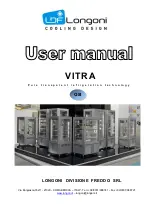Page: 14
The picture below shows the settings for a combination of 90
0
photosector (3 km radius) and cylinder (1
km). The input of angles from the symmetrical axis should always be ½ of the real angle ie 2x 45° = 90°.
Example 4 – Radius Start Zone
The above shows a start zone using Hdg=1TPR which define a circular segment (10 km long) and 2
km deep. The centre of the radius for the arc is taken from the first turnpoint. Both angle values are
not important. This sort of start sector was used for the world gliding championships 1999 in
Bayreuth. A radius is drawn around the first turnpoint through the start point and a radial segment of
a certain length is cut out symmetrically around the start point. The advantage of this system is that
a pilot starting far outside at the end of that line has to fly the same distance to the first turnpoint as
a pilot starting in the "middle". This is contrary to the classical start line where the distance to the first
turnpoint is increasing the more one starts at the edges of that line.
TURNPOINT ZONES
The basic principles of programming the turnpoint zones are the same as for the Start Zone, with a few
additional options available. Now select the item POINT ZONE from the OBS. ZONE menu. You will get
basically the same options as for the START ZONE. The only difference is that you get more options for
the settings of HDG. These are shown below;
•
POINT Hdg=SYMM Symmetrical between incoming and outgoing bearings
•
POINT Hdg=PREV orientation to the previous TP
•
POINT Hdg=NEXT orientation to the next TP
•
POINT Hdg=STR. always orientated to start point
•
POINT Hdg=FIX defined by pilot
The definitions of A1,A2,R1,R2 and A12 are the same as used in defining the start zone.