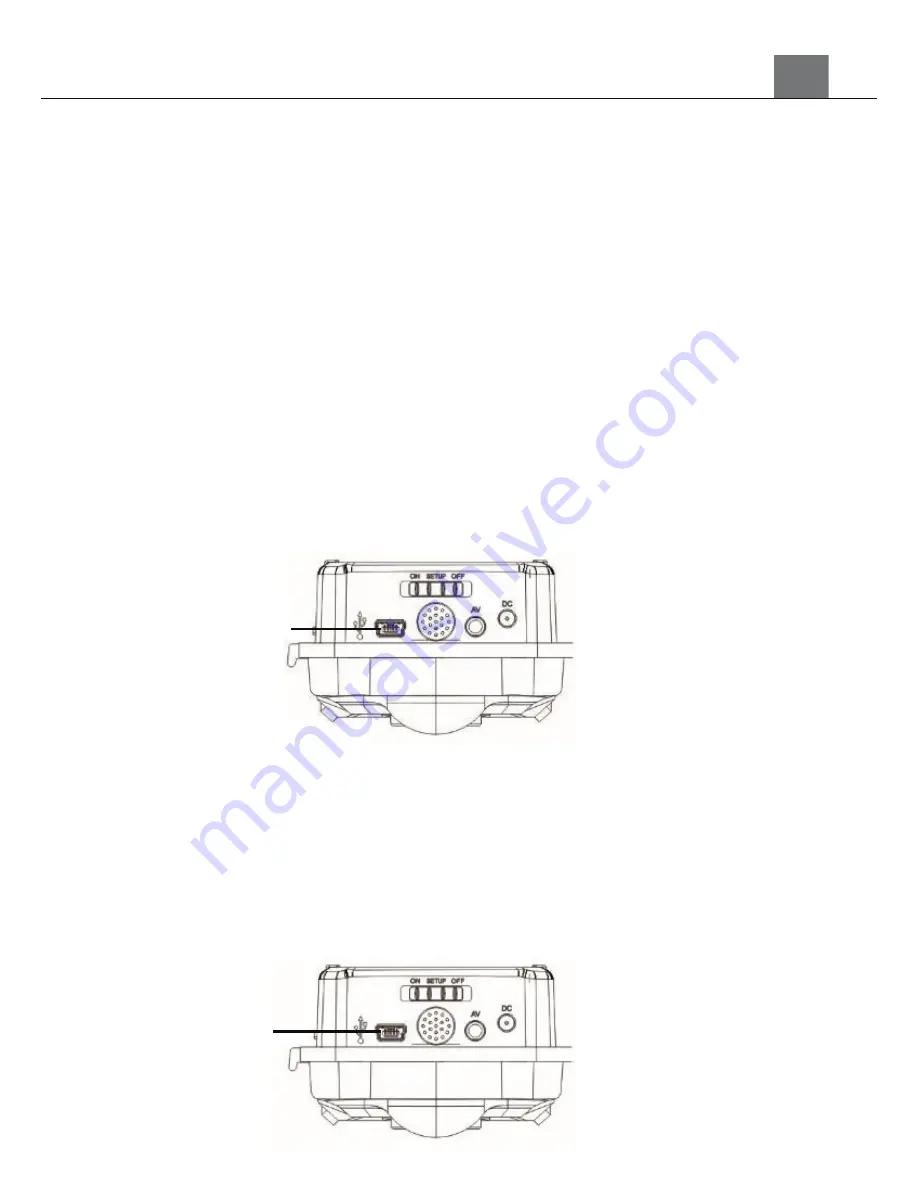
2. First Use
2.3 Powering the Camera On/Off
Open the latch and open the camera. Slide the switch on the bottom of the
camera to the ‘SETUP’ position to set up and test the camera, or to the ‘ON’
position to use the camera as normal.
If the camera’s batteries are low, a “Low Power” message will display on the
screen and it will automatically shut down within a few seconds to prevent
memory corruption or loss.
2.4 Connecting to a Computer
Your camera can connect to a computer to transfer photo and video files for
viewing and editing. Connect the camera by plugging in the small end of the
included USB cable to the USB port on the camera, as shown below, and the
large end into the computer. Once connected slide the switch to SETUP or
OFF and the camera’s screen will show “MSDC” and enter Mass Storage
mode automatically.
2.5 Connecting to a TV
Your camera can connect to a TV to view photo and video files. Connect the
camera by plugging in the small end of the included USB cable to the
camera, as shown below, and the large end into the TV. The camera can
also be connected using an AV cable (not included). Once connected slide
the switch to SETUP or OFF and the camera’s screen will show “MSDC”
and enter Mass Storage mode automatically.
USB
USB
Summary of Contents for CHD200
Page 1: ...CHD200 User Manual ...
Page 20: ......






































