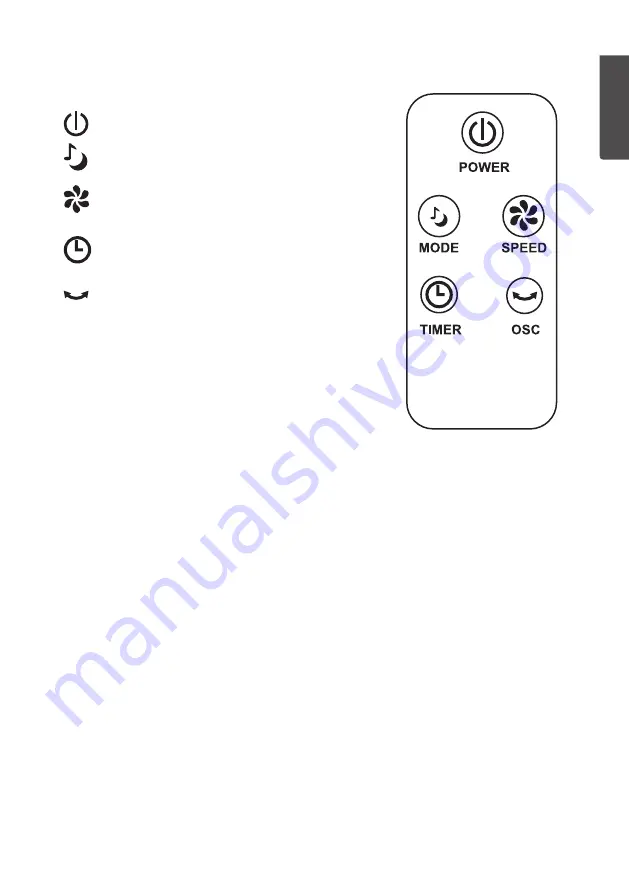
5
EN
G
LI
SH
Remote control
[ POWER ] On/off
[ MODE ] Normal (
NM
), Nature (
NT
), Sleep (
SL
)
[ SPEED ] Speed: High (
HI
), Medium (
MED
),
Low (
LOW
)
[ TIMER ] 8-hour timer (30 mins per button
press), hold in button for 3 secs to increase
in hours.
[ OSC ] Oscillation
Operating instructions
1. Plug the mains lead into a wall socket.
2. Use the control panel to make the fan settings.
Control panel
• [ POWER ] On/Off.
• [ SPEED ] Fan speed: High, medium, low. The default fan speed setting is low.
• [ MODE ] Fan mode: Normal (
NM
), Nature (
NT
), Sleep (
SL
).
• [ TIMER ] 8-hour timer (30 mins per button press), hold in button for 3 secs to
increase in hours.
• [ OSC ] Press [ OSC ] to activate and deactivate the oscillation function.
The temperature is displayed on the LED screen. Press and hold in [ MODE ] to dim
the brightness of the display.
Summary of Contents for FTA
Page 2: ...2 ...






































