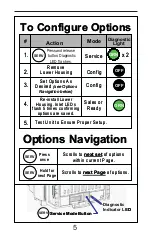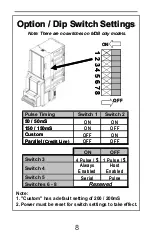8
1 2 3 4 5 6 7 8
ON
ON
OFF
OFF
Option / Dip Switch Settings
Option / Dip Switch Settings
Note: There are no switches on MDB only models.
Pulse Timing
Switch 1
Switch 2
50 / 50mS
O N
O N
150 / 150mS
O N
O FF
Custom
O FF
O N
Parallel
(Credit Line)
O FF
O FF
ON
OFF
Switch 3
4 Pulse /
$
1 Pulse /
$
Switch 4
Always
Enabled
Host
Enabled
Switch 5
Serial
Pulse
Switches 6 - 8
Reserved
Note:
1. "Custom" has a default setting of 200 / 200mS
2. Power must be reset for switch settings to take effect.
1 2 3 4 5 6 7 8
ON
ON
OFF
OFF
Option / Dip Switch Settings
Option / Dip Switch Settings
Note: There are no switches on MDB only models.
Pulse Timing
Switch 1
Switch 2
50 / 50mS
O N
O N
150 / 150mS
O N
O FF
Custom
O FF
O N
Parallel
(Credit Line)
O FF
O FF
ON
OFF
Switch 3
4 Pulse /
$
1 Pulse /
$
Switch 4
Always
Enabled
Host
Enabled
Switch 5
Serial
Pulse
Switches 6 - 8
Reserved
Summary of Contents for Vantage
Page 1: ...1 Quick Start Guide Canadian Bill Acceptor Vantage ...
Page 11: ...11 Notes ...