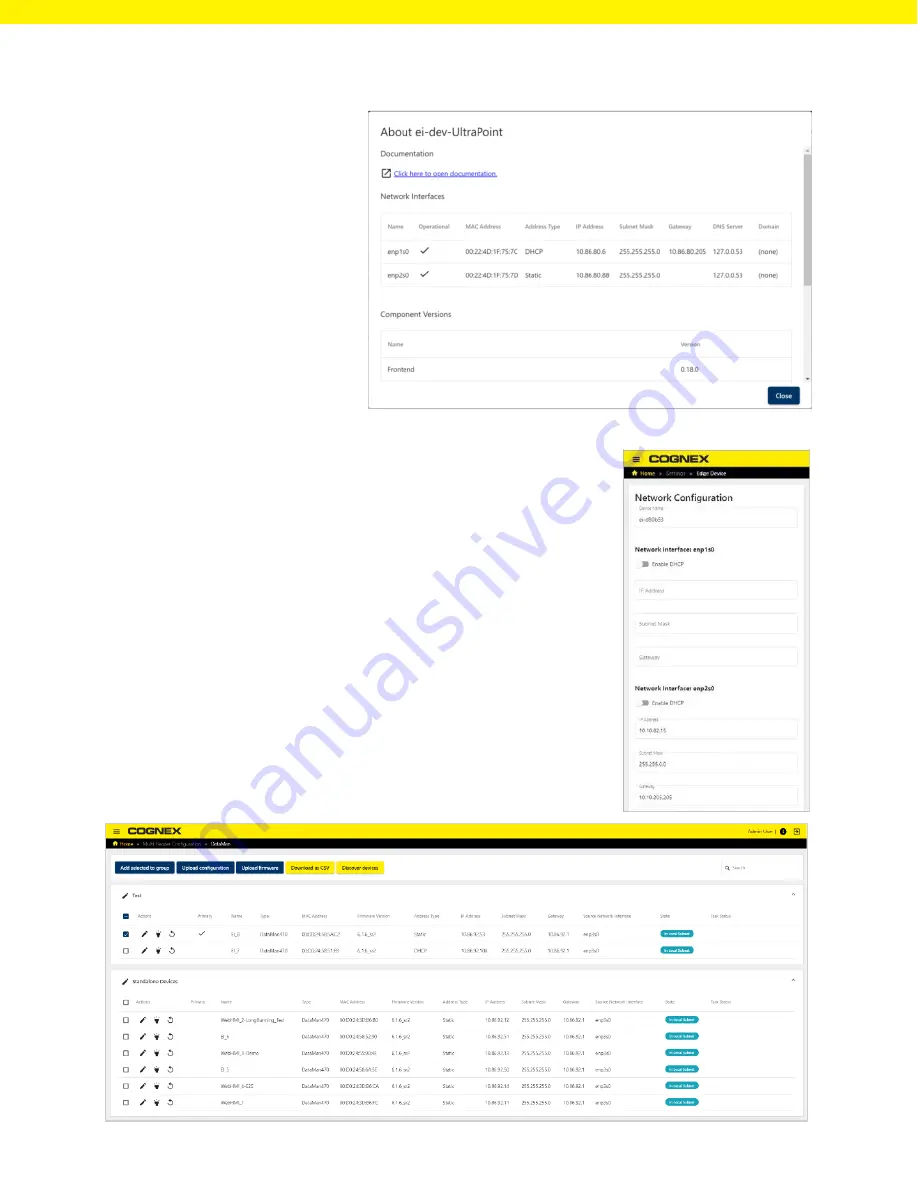
You can click the information button
which opens a pop-up to shows the
following device details:
▪
Documentation
– link that
opens the reference manual
that is stored on the box
▪
Network Interfaces
–
shows the available and
connected network ports
with their configurations
▪
Component Versions
–
highlights the different
features that run on the
platform
Discovering Devices on the Network
1. Upon successfully logging in, the web UI will launch, and the EI
unit will auto-discover the devices on your network, which will
appear listed on your home screen.
2.
If you need to change your EI’s network settings, open the menu
and go to the Settings > Edge Device. From there, you can set the
network settings.
3. It is recommended that all Cognex devices be in the same subnet
as the EI unit. FTP image transfer is not possible using a link local
address (DHCP). Therefore, it is suggested that you change the IP
address of all readers on the network to be in the same subnet
(192.168.X.X).




