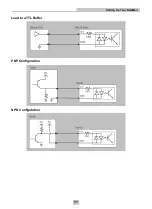With incremental training enabled, you can train the reader using multiple images showing the symbologies you expect
to decode. The reader will train each new symbology while retaining the existing trained symbologies.
Tuning
By tuning, your DataMan 150 reader automatically selects the best settings for the given reading situation, based on
parameters of illumination, camera and decoder properties, and focal distance. Tuning autodiscriminates all enabled
symbologies (both 1-D and 2-D). If multiple symbols are found in the field of view, tuning locks on the first one found. Use
this feature to create an optimum setting to read your codes.
You can use any of the following methods to tune your reader:
Press the Tune button (
) at least for 3 seconds on your reader. The first press starts the tuning and the second
press cancels the tuning, if it is still ongoing.
Turn on tuning in the DataMan Setup Tool (
).
Start tuning by sending a DMCC, for more information, see the
Command Reference
, available through the Windows
Start
menu or the Setup Tool
Help
menu.
Use Input line 1 for tuning. Go to the
System Settings
pane in Setup Tool and check
Tune
. You can also use the
In1
button on the toolbar.
Multi-port Connections
You can connect multiple DataMan 150 readers to a single PC (or other device equipped with a serial port) using a
multi-port connection.
A multi-port connection creates a daisy-chain of readers. Each reader receives serial data from the previous reader and
transmits it to the next reader. When a reader transmits data, it is passed through each of the readers in the chain
between it and the PC.
You must construct your own cable that meets the requirements of your system configuration.
40
Setting Up Your DataMan