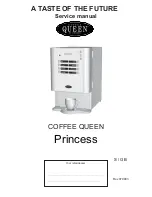14
.
8.
Cup counter -Easy Access
Princess
Easy Access:
Water and ingredient amount can be adjusted
with±15% with the key switch in ”cup” (normal)
position.
1.Push ”+” and ”-” button at the same time.
2.
After 4 secondsa signal will go faster.
3.
The display shows: ”Easy access” ”Styrka 1 100%”
4
Go to right button(choise which you want to change
by p” or ”-” button.
5.
Push button for drink 2
6.
The display shows: for example. Volyme 4 and”
Blinking 100%”
7.
Change by pushing ”+” or ”-” button.
8.
Push button for drink 3 for entering the change.
Press ”stop” to quit.
1.Push ”-” button in 6 seconds.
2.
After 4 seconds a signal will go faster.
The display shows:
”Total xxx cups”
3.
Push button for drink 2
The display shows:
”Choise 1 free xxx cups”
4.
Push button for drink 2
The display shows
”Choise 1 coin xxx cups”
5.
Push button for drink 2
The display shows
”Choise 1 xxx cups in can”
6.
Push ”+” button to reach to ”choise 2” etc.
7.
Push button for drink 3 to reset the counter.
8.
Push ”Stop” button to go back to user mode.
Cup counter::
The machine has an in built cup counter which
is available to see and reset with the key
switch in ”cup” (normal) position.
DRINK 5
6
7
8
2
3
4
1 DRINK
Summary of Contents for Princess
Page 1: ...Service manual A TASTE OF THE FUTURE Rev 070903 S GB Princess COFFEE QUEEN Your retail dealer ...
Page 16: ...12 DIMENSION SKETCH Princess 16 ...
Page 17: ...13 Circuit diagram 17 ...
Page 21: ...15 Exploded View Water tank PRINCESS 9 3 7 1 2 11 4 10 13 5 6 5 6 12 8 5 6 14 14 21 ...
Page 27: ...27 15 Exploded View Door PRINCESS 55 61 56 60 58 57 59 64 62 63 ...