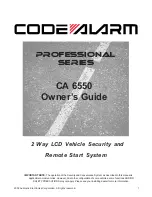4
2009 Audiovox Electronics Corporation. All rights reserved.
Valet Mode
To engage valet mode:
1. Turn the ignition key to the ON position.
2. Press and hold the emergency override button.
3. The LED will light solid indicating that the system is in valet mode.
When valet mode is activated the status LED will light solid, and all security and
remote start functions will be disabled.
To disengage valet Mode:
1. Turn the ignition key to the ON position.
2. Press and release the emergency override button.
3. The LED will turn off indicating that the system has exited valet mode.
Two Stage Door Unlock (Optional)
If this feature is enabled on your system, pressing the button one time will
unlock only the driver’s door. Press again within three seconds to unlock the
remaining doors.
Manually Overriding the Security System
Your system can be disarmed without the use of the transmitter. This is
necessary, since you will need the ability to operate your vehicle if the transmitter
is lost or its battery fails. To by-pass the alarm system;
1. Open the vehicle door. The alarm will sound.
2. Turn the ignition key to the ON position.
3. Within 5 seconds, press and release the valet push button switch.
The alarm system will stop sounding and enter the (by-passed) mode. You can
now start and operate the vehicle normally.
Activating the Trunk Release Feature (Optional)
If this feature is enabled on your system, pressing and holding the button for 3
seconds will open the vehicle’s trunk or hatch.
Activating Optional AUX 1 (Optional)
If this feature is enabled on your system, pressing the and buttons
simultaneously will activate an optional feature. This feature can be programmed
for a wide range of functions like power window or sunroof automation, please
consult your installing dealer to determine the functionality of your system.