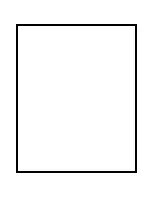Using Your Remote Vehicle Starter, continued
Operating the Temperature start mode
The Code Alarm CA-535 has the ability to start the vehicle when the temperature reaches 0 degrees. To
toggle this feature on/off using the remote control press the UNLOCK and OPT buttons simultaneously for
1 second.
Note: This feature must be turned ON in options programming. Check with your installing dealer to insure
this feature is set to the ON position.
Operating the Daily Start Timer
The Code Alarm CA-535 has the ability to start your vehicle based on a 24-hour countdown timer. To
activate this feature, using the remote control press the LOCK and OPT buttons simultaneously for 1
second. The system will begin counting sown from 24 hours, and start the vehicle when it reaches zero.
This timer will only activate 1 time and will need to be reactivated for each 24 hour period.
Remote Start Safety Features
For safety and security reasons, the Code Alarm CA-535 will shutdown the remote vehicle starter or
prevent the remote vehicle starter from activating if any of the following occur:
1.
The vehicle hood is open.
2.
The brake pedal is pressed prior to turning the ignition key to the ON position.
3.
The engine reaches 3 times its normal idle speed.
4.
The safety (red handled) control switch is turned to the OFF position.
Using Valet Mode
Even thought the Code Alarm CA-535 is not a complete security system, the system is equipped with a
starter disable feature that is activated anytime the LOCK icon button is pressed on the remote control and
is indicated by the blue dashboard mounted LED flashing steadily. Valet mode is very helpful when having
your vehicle serviced or valet parked, and will prevent the starter disable feature from activating.
To engage valet mode:
1.
Turn the ignition key ON then OFF.
2.
Within 10 seconds press and release the valet/override button 1 time.
3.
The blue dashboard mounted LED will light solid to indicate that the system is in
valet mode.
To disengage valet mode:
1.
Turn the ignition key ON then OFF.
2.
Within 10 seconds press and release the valet/override button 1 time.
3.
The blue dashboard mounted LED will turn off to indicate that the system has
exited valet mode.
6
Summary of Contents for CA-535
Page 10: ......