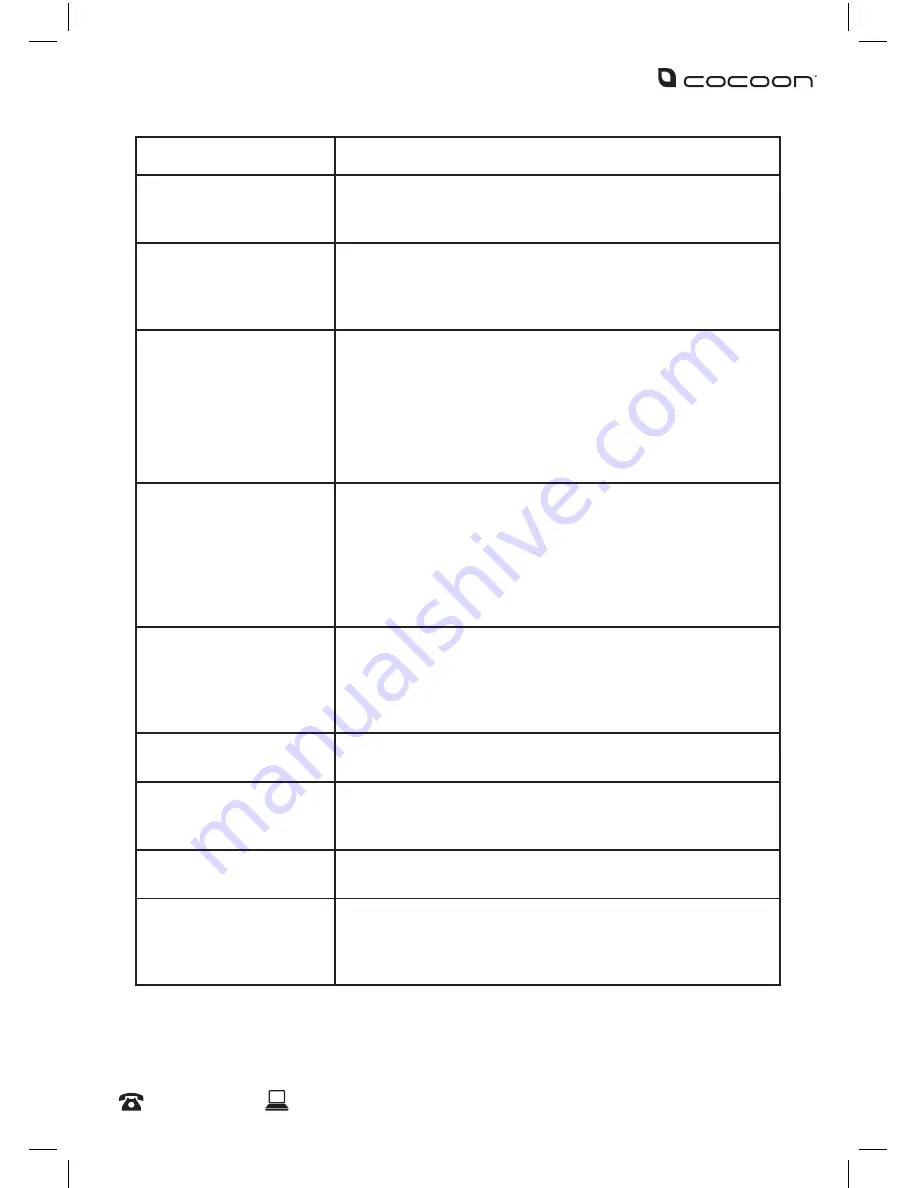
15
After Sales Support
1300 663 907
Model Number
HE115020
03/2015
FAQs
Question
Solution
Why is there nothing
shown on my TV?
Ensure the HDMI cable is plugged in properly to both the
AMP TV and your television. If possible, try the unit with a
different HDMI cable or television.
Why is my media player
not responding?
If the unit completely stops responding, unplug the power
cord and wait 5 seconds before plugging it back in. If this
keeps occurring, you may want to try uninstalling recently
installed apps or performing a hard reset.
How do I hard reset?
In some instances, a hard reset may become necessary. To
do this from XBMC, enter the “PROGRAMS” menu, select
“Android Apps”, select “Settings”. Scroll down to “Backup &
Reset”. Select ‘Factory Data reset’, and confirm you wish to
perform.
Note: This will erase all data on your AMP TV, and revert it to
factory settings.
My video format is not
supported
While we have tried to include compatibility for most file
types, you may find you have some that are not supported
by Kodi. It is recommended to download a file converter and
convert the file to an alternative format, or use the Google
Play Store to download an alternative video app.
You can also play other video formats from MX Player,
located in XBMC - Programs - Android Apps
Why is my USB Storage
not being recognised?
If the USB Storage you are attempting to use is USB
Powered, there is a possibility that AMP TV may not be able
to fully power it. Try using an AC powered drive. If the USB
storage you are using is formatted for Mac, it will also not
work. Please try using a FAT32 formatted device.
Can I install other Android
Apps?
Use the ‘PROGRAMS’ menu to launch Google Play Store. It
is here where you have access to the App Store.
I can’t wake my media
player from Sleep Mode.
At times the media player may power off fully in order to
reduce the amount of power consumed. In this case, simply
unplug the power adaptor and plug back in.
The Play/Pause button is
not working?
Whilst in Kodi Video Player, press the “OK” button to show
the Play, Pause and Stop menu.
Why did I receive the
message ‘Using 14.0
alpha4, while 14.0 stable
is available’?
Each version of XBMC is designed differently. The Cocoon
AMP TV chipset has more support using version alpha4. It is
recommended to disregard this message.
HE115020 - Media Player Manual.indd 15
15/01/2015 11:59 am


















