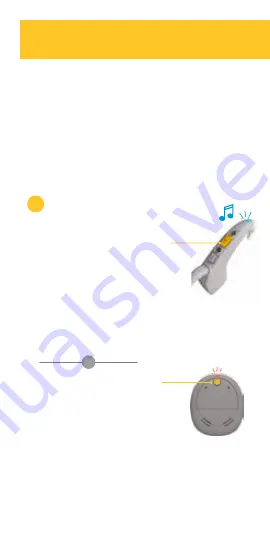
8
Using
Now that the Cochlear Wireless Mini
Microphone is paired you are ready to
start streaming. There are several ways
to do this.
Start streaming using your
sound processor
1
Turn on your sound processor
and Mini Microphone.
Press
*
and hold the upper
button on your sound processor
for 2 seconds, then release.
The sound processor flashes a
blue light to indicate audio is streaming.
*
Not available if sound processor buttons
are in advanced mode.
Press
†
and hold button for
2 seconds then release to
stream audio.
†
Press and release again if
you need to cycle to the next
audio source. This is necessary
if your audiologist enabled
the Telecoil as this is the first
streaming audio source.
OR












