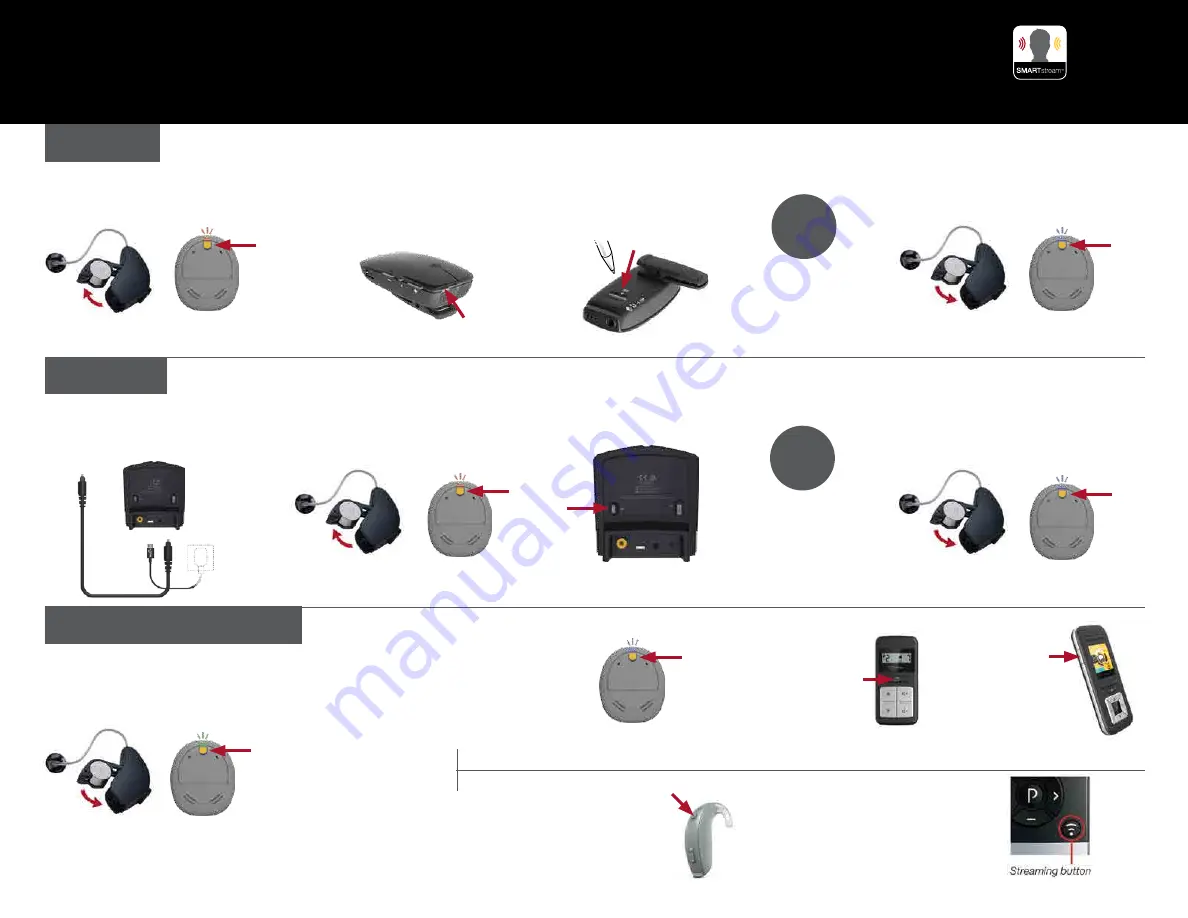
Microphones
1
Turn off ReSound Hearing Aid
and Kanso Sound Processor
2
Turn on microphone
Note:
The LED will flash
yellow while device is in
pairing mode for 20 seconds.
Note:
When bimodal pairing, first ensure hearing devices are programmed to opposite ears.
20
seconds
Press the Kanso
button to turn on.
Press the Kanso
button to turn on.
Press the Kanso
button to turn on.
Press and hold Kanso button
until the light is a steady orange.
Press and hold Kanso button
until the light is a steady orange.
Note:
The LED will flash
yellow while device is in
pairing mode for 20 seconds.
TV Streamers
1
Plug power and audio cables
into TV Streamer and connect
to audio source
20
seconds
3
Press pairing button
4
Turn on ReSound Hearing Aid,
pause 2 seconds, then turn on
Kanso Sound Processor
2
Turn off ReSound Hearing Aid
and Kanso Sound Processer
3
Locate and press the round
pairing button on back by
the clip
1
Turn on ReSound
Hearing Aid then
Kanso Sound Processor
2
Turn on
microphone
or turn on TV
Streaming
to one or
both hearing
devices
Note:
Streaming
must be started and
stopped on each
device individually.
Press and hold button
for 2 seconds then
release to stream audio.
Microphones and TV Streamers
A
Kanso Sound
Processor
A
Press and hold the push
button on your ReSound
Hearing Aid for 3 seconds
OPTION
OPTION
B
CR210 Remote
Control
Long-press the Telecoil button.
Audio will start streaming
through the microphone.
OPTION
C
Using CR230
Remote
Assistant
OPTION
Long-press the
Telecoil button.
4
Turn on ReSound Hearing Aid,
pause 2 seconds, then turn on
Kanso Sound Processor
B
Using ReSound
Unite Remote
If you have a ReSound Unite
™
Remote
Control (optional), simply press the
streaming button on this Remote Control.
OPTION
Cochlear
™
Nucleus
®
Kanso
™
and ReSound
Wireless Pairing & Streaming
Maximize your hearing with both ears
1
1
Wolfe, Jace. “Why Two Are Better Than One.” Presented at ACIA 2014, Nashville, TN.
Switch on.
Note:
Ensure microphone is fully charged.
Note:
Press and release again if you need to cycle to the next audio source. This is
necessary if your audiologist enabled the Telecoil as this is the first streaming audio source.











