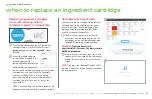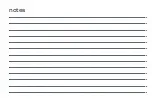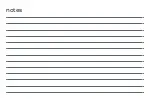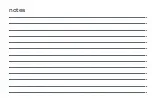when to replace an ingredient cartridge
The example above shows the Hi-C ingredient
cartridge is empty, as a result the flavor icon is
grayed out
and will say “
Not Available”
when
selected.
Access the crew dashboard
to view the color-coded fuel
gauge displaying the
remaining product percentage.
Keep in mind, the percentage
remaining and time before changing the ingredient
cartridge may vary significantly. For example,
a flavor cartridge with 6% may have several
days remaining while a heavily used ingredient
cartridge, like Coca-Cola, may last only a few
hours with 6%.
NOTE:
Time remaining is an estimate based on the
dispensers consumption activity and daypart data.
Replacing ingredient cartridges
starts with knowing when a
cartridge is empty or unavailable.
1 hour
Fanta
remaining
2%
Enjoy by
04/05/19
Cartridge prime procedure.
Priming an ingredient cartridge simply removes
any trapped air in the line and ensures guests
receive a consistent, quality beverage. After
replacing an empty cartridge, follow the on-
screen messages outlined below:
Confirm the cartridge was inserted into
the correct slot and prime by pressing the
orange box on the crew dashboard or press
“Prime All”
to prime multiple cartridges.
REMINDER:
The prime process lasts
approximately 5-10 seconds. The process should
NEVER be interrupted.
When priming is complete, press exit at the
upper right of the screen. Follow subsequent
prompt on the screen to return to the main
screen.
NOTE:
Only press the
“Prime All”
button ONCE!
Pressing it more than once will needlessly repeat
the prime process.
Navigate to Consumer Interface
Are you sure you want to navigate to the consumer interface now?
Continue
Cancel
product replacement
© 2021 The Coca-Cola Company | Coca-Cola Freestyle® 3100 User Guide |
Confidential information of The Coca-Cola Company
| 20210419 |
9