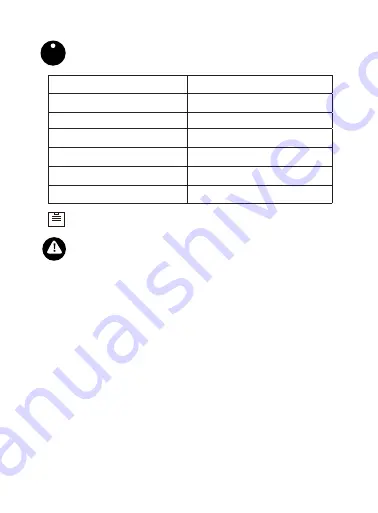
EN 5
Model Name
CHBT835
Power Input
5 V/1A
Charging time
1.5 hours
Playtime
8
hours
Battery Type
Rechargeable Lithium-ion
Range
10m / 33 ft
Bluetooth version
V 5.0
Specifications
Specifications are subject to change without notice.
I
Safety Precautions
1. Avoid dropping.
2. Do not disassemble this device.
3. Do not expose this device to rain or moisture or submerge in water.
4. Ideal temperatures are 0°C to 35°C. Avoid extreme temperatures.
5. Keep the device away from excessive heat, such as sunshine, fire or
the like.
6. Do not use the device outdoors during thunderstorms.
7. Use original or certified cables.
8. Do not use any corrosive cleaner/oil to clean.
9. Keep out of reach of children. It contains small parts which may be a choking
hazard.
10. Observe local laws and regulations while using the device.
11.To prevent damage to your device’s parts or internal circuits, do not use
it in dusty, smoky, damp or dirty environments.
12. Do not use, store or transport the device where flammables or explosives
are stored. Using your device in these environments increases the risk of
explosion or fire.
Safety Statement







































