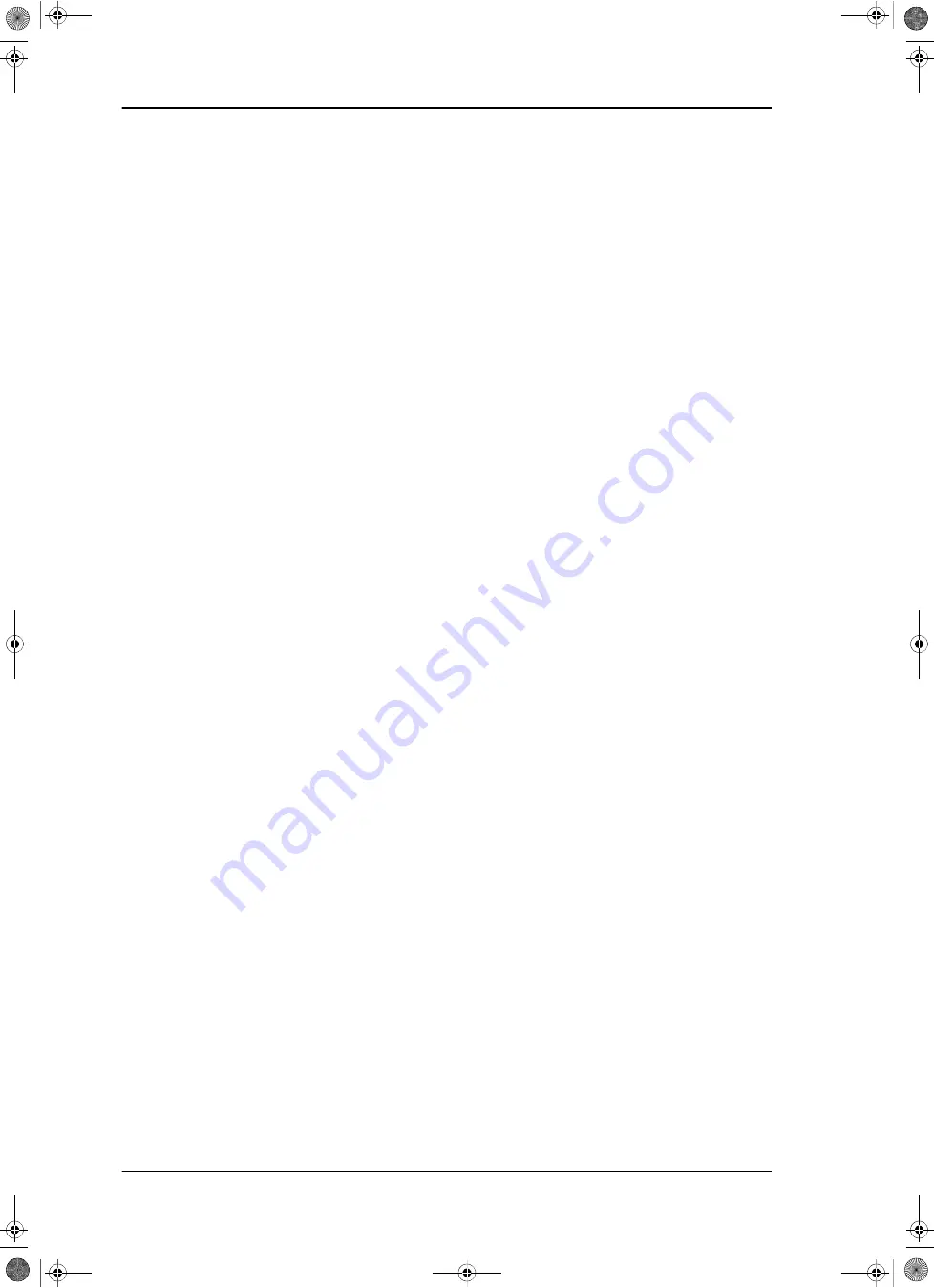
OpenAMIP setup for iDirect iNFINITI & Evolution
C-10
Appendix C: VMU settings
98-150471-A02
C.2.4
Troubleshooting
It is expected that the modem has been connected with cables to the ACU and that an
iDirect OpenAMIP modem profile and satellite profile have been configured in the web
server of the SAILOR 900 VSAT High Power and has been activated. For further details see
Configuration example (OpenAMIP)
It is recommended to connect the service PC to LAN port 2 of the ACU in order to have
access to the web server of the SAILOR 900 VSAT High Power and IP connection to the
attached iDirect OpenAMIP modem.
A telnet or ssh client and Internet browser is needed in order to go through the
troubleshooting guidelines. It is recommended to use the telnet/ssh client program called
PuTTy, which is available for free on the Internet (
).
1. Default login to iDirect modems are: User name: admin, Password: P@55w0rd!
2. Every time a setting is changed in the iDirect modem, it must be stored in flash using the
following command line command:
options flash
3. After changing a setting and storing the new setting the modem has to boot its
application in order to read and use the new setting. This is done with the command line
command:
reset application
The iDirect options file is divided into sections; the section name is always CAPITAL letters.
Each section has several parameters, and each parameter has a value. See the following
example:
[MOBILE]
gps_input = 2
init_tx_power_offset = 0.000000
is_mobile = 1
latlong_interval = 60
tx_handshake_enabled = 0
To change a setting in the MOBILE section use the
options set
command. See
example of command here:
options set MOBILE gps_input 2
Note that setting the
gps_input
parameter to value 2 is written without an equal sign
but only with a space character between parameter name and the value.
You can use the following flow chart and the instructions in the notes later in this appendix.
SAILOR900HP.book Page 10 Monday, July 18, 2016 12:44 PM
















































