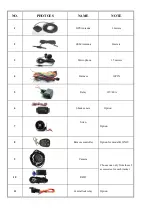7.5.5.
If you want to track the target when it enters into another country, you must add the country code before the
cell phone number. You should authorize your number in international format as follows: “admin123456
008613322221111” to tracker to set 13322221111 as an authorized number.
7.6.
Dual SIM Card
7.6.1. Device supports dual SIM card, but only one of them work with tracker, and switch to the other one
automatically when it is broken or no GSM reception.
7.6.2. Device default external SIM card as card ONE which have the priority to work with the tracker,. when 2 cards
are valid, can be set by text message to specify priority to one of the 2 SIM cards. But when one of the 2 SIM
card is damaged, or no GSM network. It will automatically switch to another different SIM card.
SMS Command: Send “ SIM ONE+password”, priority to use external SIM Card
SMS Command: Send “ SIM TWO+password”, priority to use internal SIM Card
7.7.
Modes switch “track”, “monitor”
7.7.1
The default mode is “track” (Track mode).
7.7.2
Send SMS command "password" to tracker device, it will reply " monitor ok!" and switch to monitor
mode, and then call the number in device to monitor the voice.
。
7.7.3
Send SMS command "password" to tracker device, It will reply "tracker ok" and restore to track
mode.
7.8.
Single Locating
7.8.1
If there aren't any authorized numbers set-up, Tracker will reply to all calls with a location report. If there are
authorized numbers set-up, only authorized numbers will be able to receive location report from the tracker.
7.8.2. Dialing the tracker device from the authorized number, it will hang up your calling and respond to a real -time
latitude and longitude information as following:
Tracking location, when no GPS signal, the SMS includes the last valid latitude & longitude as well as the LAC
code of current position, the LAC code can be input in the column of “manual track” menu of web platform to
check location.