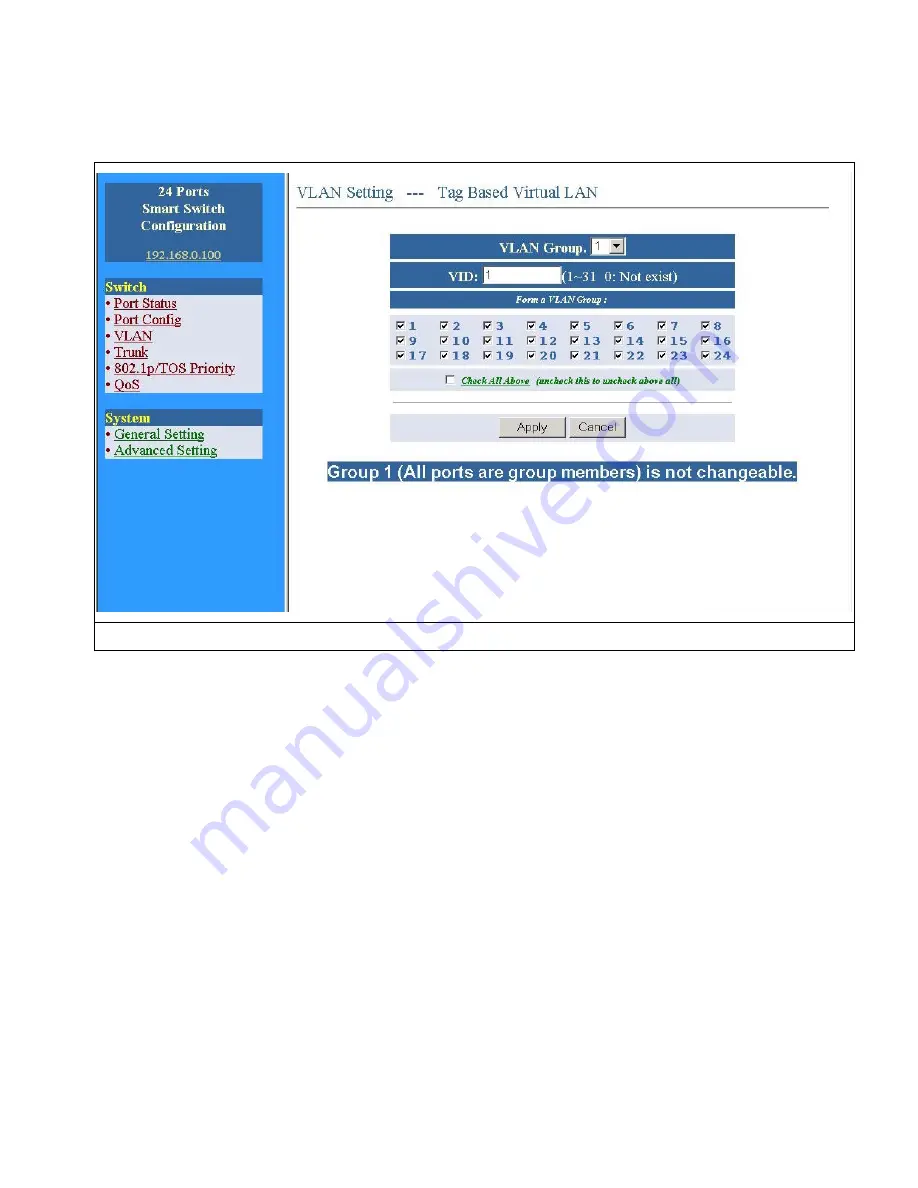
3. Select VLAN Group Members,which are to be grouped together.
4. Click on the
“Apply”
to save the configuration.
Fig 5-11
Note: Group 1 (All ports are group members) is not changeable.
5.2.4 Trunk
1. Enter the Trunk menu.
2. Select the port to be grouped in this trunk. This switch supports one trunk group and any port combination can
be grouped into this trunk.
3. Click on the
“Apply”
to save the configuration.
21






















