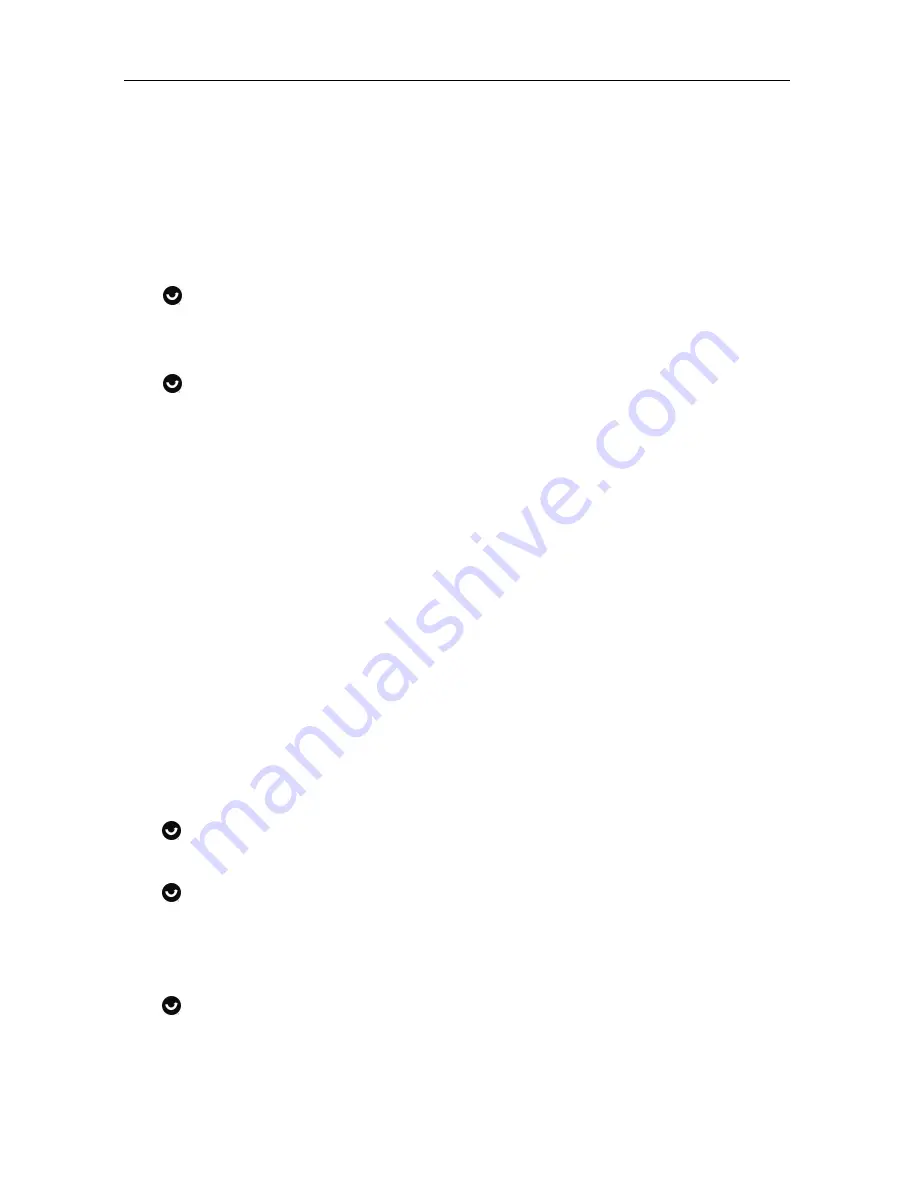
CD player
Version 1
cmx® MSC 7460
Seite 12 von 16
“
SKIP+10/FOLDER”
will perform the “
SKIP+10/FOLDER”
“SKIP+10”
function.
5.4. CD repeat
At anytime during playback, press the
“CD REPEAT”
key
once, than the set will repeat the current track (Repeat
symbol will “flash”).
At anytime during playback, press the
“CD REPEAT”
key
twice, than the set will repeat all tracks (Repeat symbol will
stay “on”.
5.5. DBBS (Bass Booster System)
The built in “Bass Booster” circuit provides a powerful enhancement
to low frequency music, giving a stronger bass sound which is ideal
for “rock” or “jazz” music. This function is only effective for CD-
mode.
5.6. Programming
The CD player can be programmed to play any sequence of up to
21 tracks, as desired.
Always press the ”
STOP”
key before starting the
programming.
Press the “
PROGRAM”
key, the display will show a “P”
symbol and the display will show “po1” to indicate that the
set is now in “memory programming mode”, at memory
position No. 1.
Press the “
BACK”
or “
NEXT”
to select the track (song)
number you wish to be stored in the first memory (program)
position, and press the “
PROGRAM”
key to confirm your
selection.


































