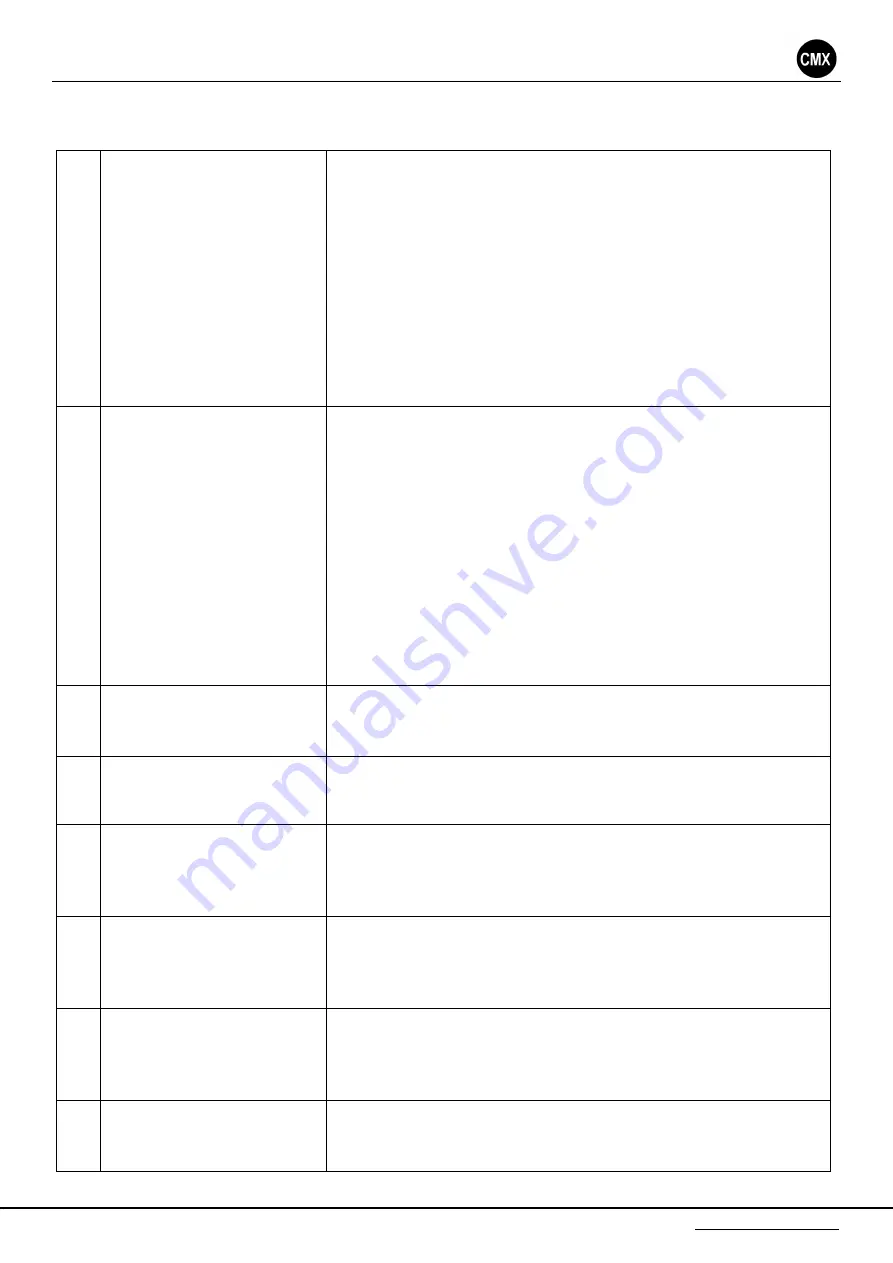
IP-600NA IP Network Pre-Amplifier
8
/
9
www.cmxaudio.com
Simple Trouble Shoot Guidance
1
Can not connect the network audio
adapter to the PC server
Check whether the software is incomplete installation for Anti-virus, firewall,
Windows 7 or office 2007
Check the PC server whether have the fixed IP
Check the network audio adapter successfully written in IP address
Check all of the equipments whether in the same gate way, like PC server IP
is 192.168.1.6, all of the other equipments IP the first three position shall be
exactly same: 192.168.1.*.
Go to the software terminal status to check whether there is "red cross"
which means disconnection
Have you restart the software "service" bar as point 12 stated?
2
Can not broadcast music or voice
massage to speaker
Go to the software terminal status to check whether there is "red cross"
which means disconnection
Analyze the Mp3 files whether is supportable for the system through the C
Disk software installation root where the tool file for Mp3 analyze.
Check the volume bar whether is minimum?
Check the task whether had selected the network audio adapter after you
create the task?
Check the license code whether is registered, which mentioned in the point
10.
Check the sources input voltage level whether is too small for the PC
Check the PC's sound card whether is working
3
Why I can not connect more than 3
network audio adapter to the
system
The software is not registered, you are using free demo software, register
license code must be purchased from the salesman.
4
The software is expired
automatically.
The software is not registered, you are using free demo software, register
license code must be purchased from the salesman.
5
Can I create a scheduled program
task to broadcast voice message
or music song for a week?
Yes, the IP system software is built-in weekly timer, you can designate
pre-recorded voice message to the wanted speaker zones at defined time for
a week
6
Can I select the music and control
the volume for my own speaker
zone?
Yes, you can. The PC server must set up one voice message or music song
library, then the end-user could go to this library to selected program for its
own speaker zones. The remote control is also for volume attenuation.
7
What is the difference between file
broadcast and live broadcast
File broadcast is using the software built-in media player, while the live
broadcast is the software only collect the sound out from the sound card for
this system
8
Can I broadcast different music to
different speaker zones
simultaneously?
Yes, the system is capable of more than 500 file broadcast tasks
simultaneously are operated, which means you can play different voice



























