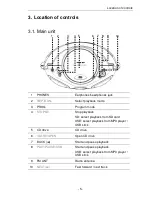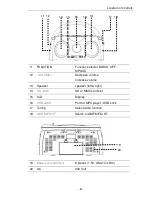External components
- 10 -
7. External components
7.1. Connect earphones
1. Connect you earphones or headphones.
The speakers are muted if earphones are connected.
To avoid hearing problems do not use earphones or
headphones for an extended period of time.
Increased
sound
pressure
from
earphones
or
headphones can cause hearing loss.
7.2. USB 2.0
Extend your system by connection your MP3 player or USB stick.
Do not disconnect the device when „USB“ mode is
selected.
1. Connect your MP3 player or USB stick.
2. Set the function switch to
MP3/CD
.
3. Press the
STOP/SD
or
PLAY/PAUSE/USB
button until
“USB” is displayed.
4. Press the
PLAY/PAUSE/USB
button to start playback.
To avoid damage only disconnect the device after
pressing the
STOP
button and selecting a different mode
with the function selector.