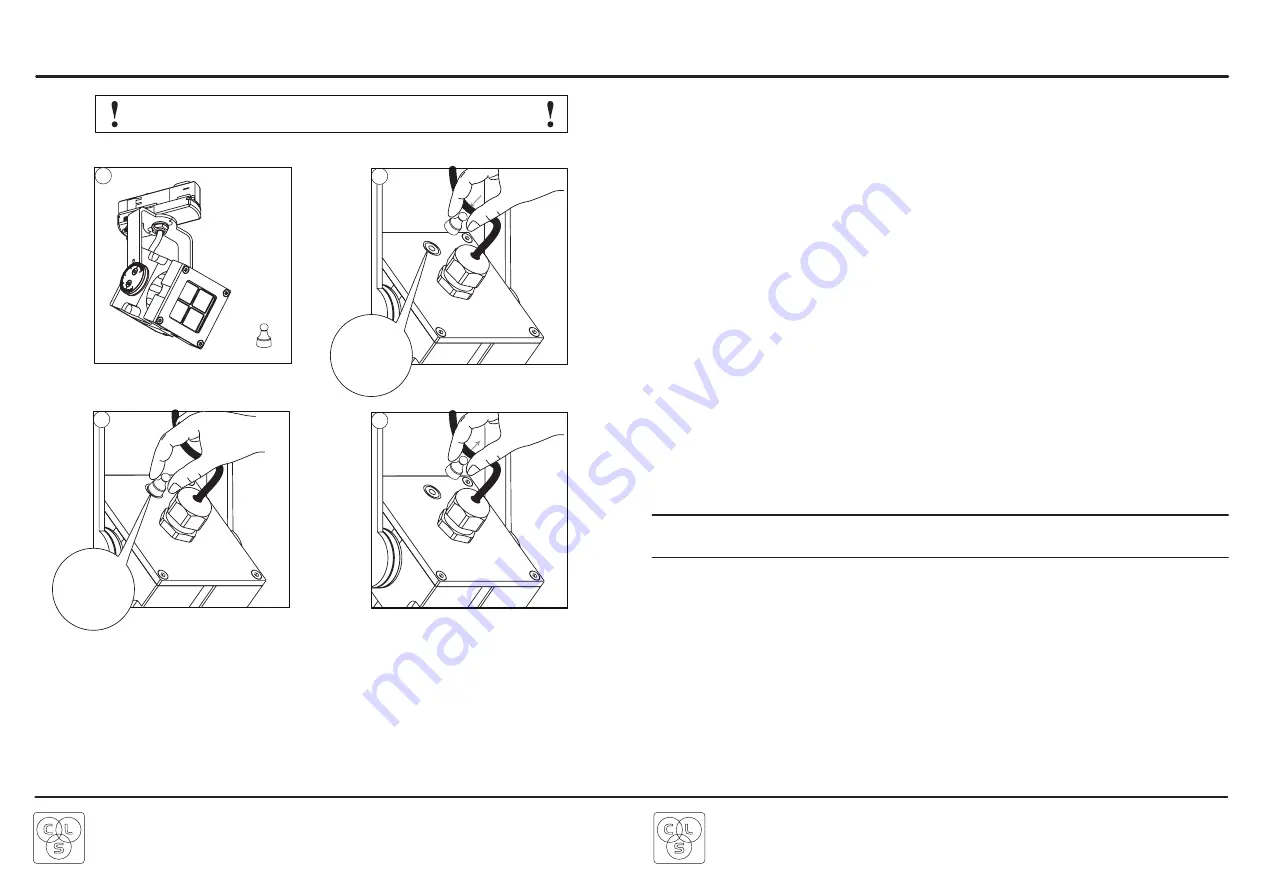
www.cls-led.com
www.cls-led.com
7
8
PROGRAMMING
Via DMX the REVO Compact Track can be configured. After setting the DMX to the desired values just hold the magnet on the
REVO’s backplate at the ‘bullseye’. Hold the magnet for approximately 3 seconds (step 3), when holding the magnet on the
REVO it will turn on and when programming has finished the REVO will turn off again. When the light does not turn off after 3
seconds repower and try again.
Addressing
To configure address (1-255) set data on DMX channel 1:
0 = no changes are made.
1-255 = address is set to 1-255.
To configure address (256-508) set data on DMX channel 2:
0 = no changes are made.
1-253 = address is set to 256-508.
Examples:
Address 132 => set data 132 on DMX channel 1.
Address 278 => set data 23 on DMX channel 2.
Static brightness
When DMX fails or is not present the programmed brightness will become active.
To configure the static function set DMX channel 3 to the desired brightness.
0 = no changes are made.
1 = function disabled.
2-255 = brightness of the fixture.
Soft dim option
When active the REVO Compact Track will have soft dim curve.
To configure the soft dim function set data on DMX channel 4.
0 = no changes are made.
<127 = function turned off.
>127 = function turned on.
# Y106015
NOTE: The Magno Dimming function only works when no DMX is connected.
1
2
3
4
Place the
magnet
at the indicated
‘bullseye’ on the
backplate
To store the
configuration
hold the magnet
for 3 seconds
on the REVO
1. Place the magnet on the backplate, at the indicated spot.
2. The REVO starts slowly dimming from 100 – 1% in approx. 30 seconds.
The dimming is very accurate and precise, so steps are very small.
3. At the desired intensity level, take away the magnet.
4. After 10 seconds the REVO flashes one time, the value has been stored on the internal memory.
5. When powering up the REVO, the stored value will be recalled from the internal memory.
6. If you want to have a lower value, replace the magnet and the REVO dims further to lower levels.
To store the new setting repeat step 3 – 5.
7. If the REVO is being dimmed to Level 0 and you have not programmed a value, it will automatically
start at Level 100 and dim back from 100 - 1%.
MAGNO DIMMING
Only works when no DMX is connected






