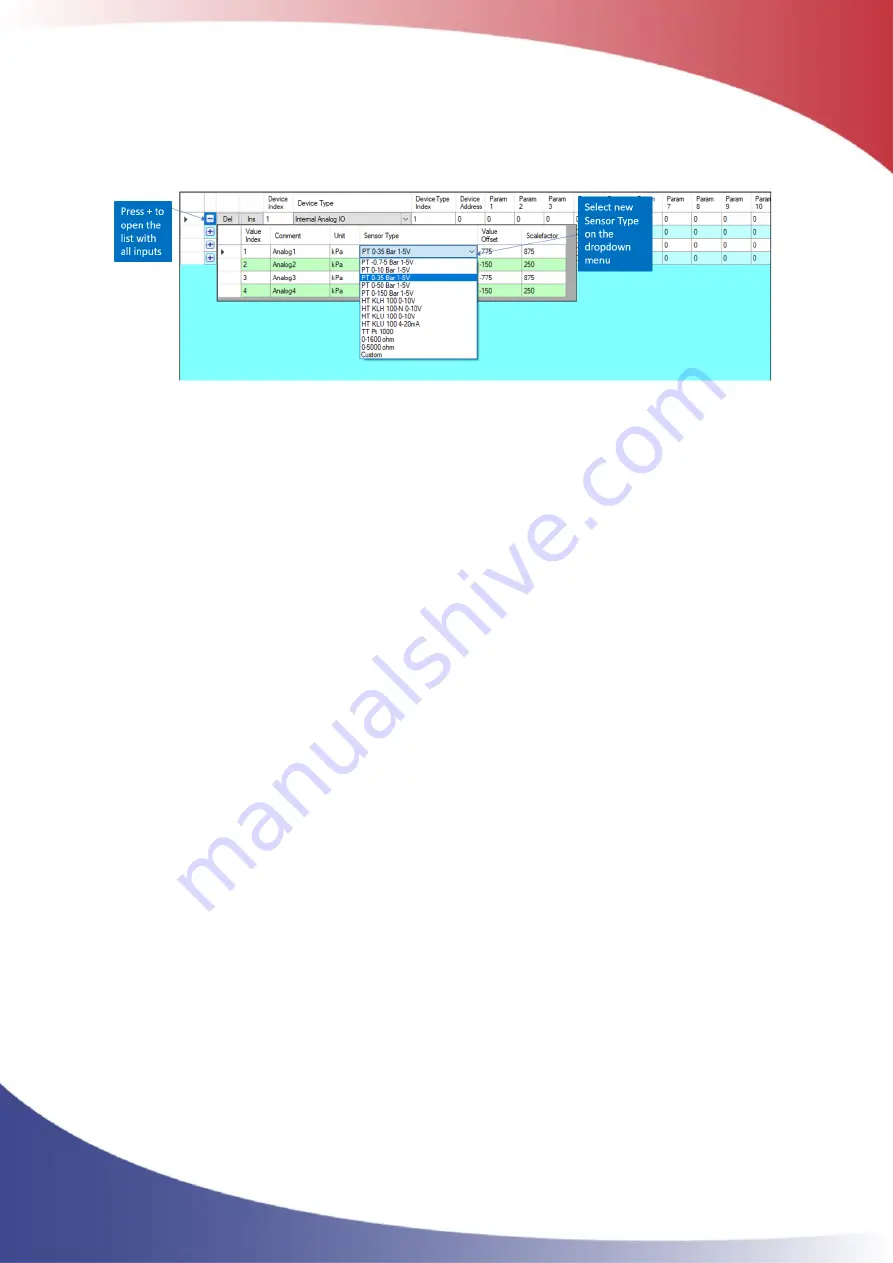
ClimaCheck Gateway NX400 Hardware Manual
–
2020-03-26 Page 28 of 41
Note that the Sensor Type list is the same for Gateway and R560 but the analog inputs on the
Gateway
can’t handle Pt 1000 sensors.
Figure 18
4.6.2
Use a Custom sensor
Any sensor with a 0-10V or 0-20mA signal can be used with the Gateway. To use a custom senor
that is not preconfigured follow the steps below.
•
Connect to and unlock the device with present password, see 4.2.1
•
On the IO Config Edit tab go to Edit Device and then Open Configuration in device
The configuration is loaded and all settings are displayed on the IO Config Edit tab.
•
Open the list with inputs for a device with the + to the left, see Figure 18
•
Select Custom on the drop-down menu
•
Enter Value Offset and Scale factor for the new sensor
•
Write a Comment for the new sensor, this name is what will be showed in the Data source.
•
On the IO Config Edit tab go to Edit Device and then Save Configuration in device, the unit
will reboot.
All analog inputs are set to voltage input (0-10V) as default. To use a sensor with current signal
(4-20mA) the input configuration needs to be changed see section 5.1.
4.6.3
Add an external unit
To connect and use a new external unit such as a power meter, input module R560 or another
device communicating with Modbus the configuration needs to be added to the Gateway. This can
be done in three different ways.
Download configuration from ClimaCheck Online server over internet
Contact ClimaCheck support and make sure the correct configuration is updated on the server then
see section 3.9.
Load new configuration from a configuration file (*.CFG)
Contact ClimaCheck support to get a configuration file with the new external device included then
see section 4.5.3.




























