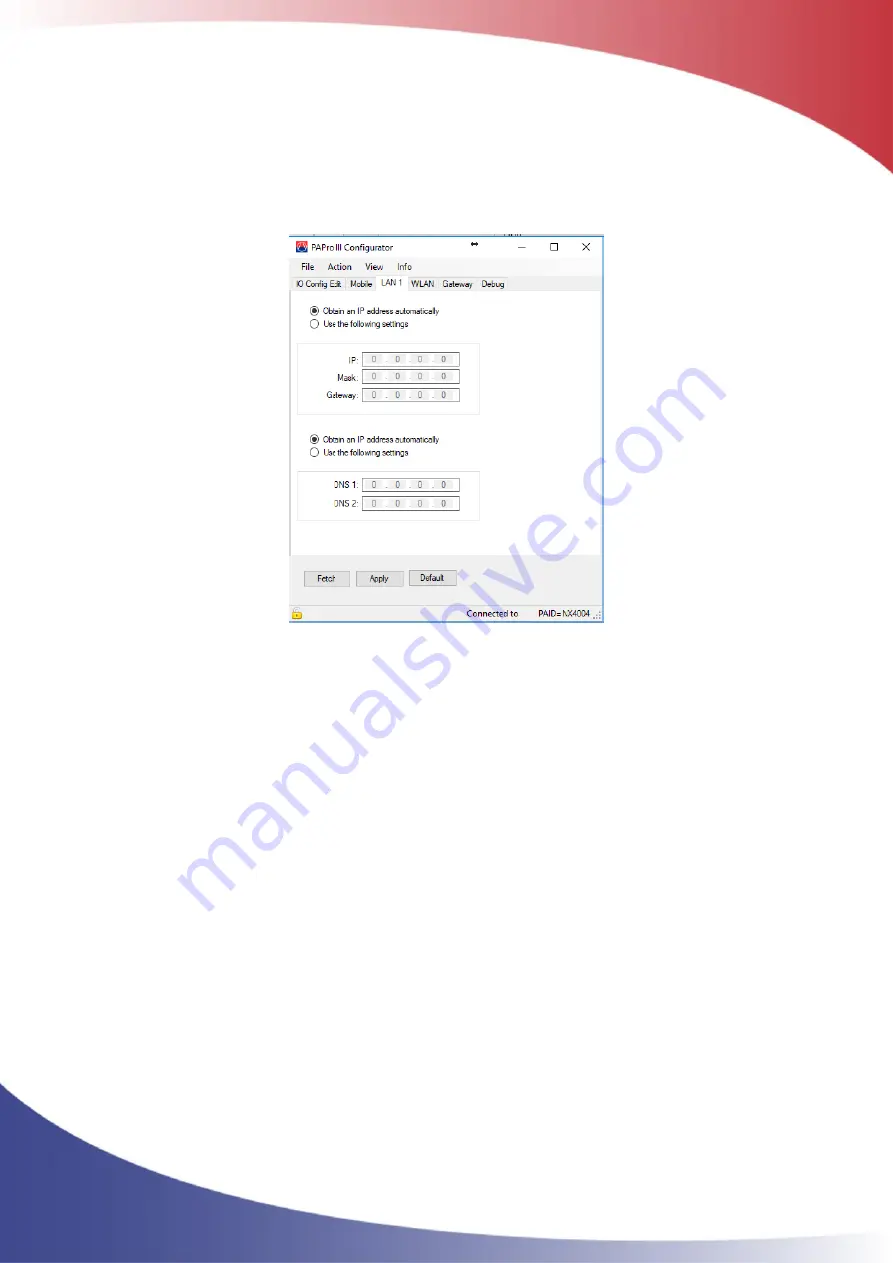
ClimaCheck Gateway NX400 Hardware Manual
–
2020-03-26 Page 33 of 41
•
Press Apply to store settings in the Gateway
•
Got to Action and Restart Device
The Gateway will reboot and connect with the new settings. If the communication is changed from
Mobile or WiFi to LAN the selected network interface needs to be changed, this is done with DIP-
switches, see section 5.2 or from the menu in the internal application, see section 3.11.
Figure 22 LAN 1 tab
4.10
LAN 2 tab
LAN 2 tab contains settings for the second network connection through a USB-to-Ethernet
converter, not included as standard. See section 4.9 for configuration or contact ClimaCheck for
more information.
4.11
WiFi tab
WiFi tab contains settings for the WiFi connection used for Internet access. Read the present
settings in the Gateway with the Fetch button and write settings to the unit with the Apply button.
10 different networks/SSID
’
s can be configured in the Gateway. To enter or change a connection
follow the instructions below
•
Unlock the configurator with the user password, see section 4.2
•
Go to the WiFi tab
•
Press Fetch to read the present configuration
•
Select one of the ten positions and press Edit
•
In the new window enter SSID and passphrase for the wireless network and then network
settings (obtain automatically or enter manual), see Figure 23
•
Press OK to save and close the window and then Apply to store settings in the Gateway
•
Got to Action and Restart Device
The Gateway will reboot and connect with the new settings. If the communication is changed from
Mobile or LAN to WiFi the selected network interface needs to be changed, this is done with DIP-
switches, see section 5.2 or from the menu in the internal application, see section 3.11.























