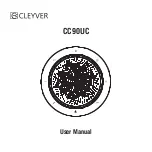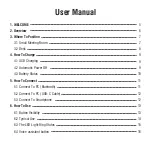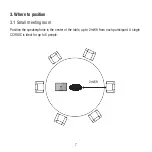12
Plug the CC90UC into a USB-C port on your PC. You may need to set the CC90UC as the
playback device in your operating system’s audio settings.
5.2 Connect to PC (USB-C cable)
Hold the Bluetooth button for 2 seconds and follow the voice-guided instructions to pair to your
To disconnect or reconnect, Double tap the Bluetooth button again.
smartphone. The bluetooth range is 10m.
5.3 Connect to smartphone
10m/30ft
Summary of Contents for CC90UC
Page 1: ...CC90UC User Manual ...
Page 2: ......
Page 20: ...Made in China MODEL CC90UC Designed and engineered in China ...