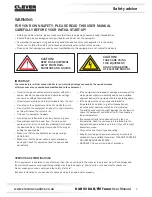www.cleveracoustics.co.uk
DAB 50 DAB/FM Tuner
User Manual
6
Remote control function buttons
Operation instructions
Button functions & operation instructions
Buttons
Functions
Preset buttons
Press to access programmed stations
AUTO SCAN
Press to auto-scan for available stations
MODE
Toggles between DAB and FM modes
MENU
Changes menu options for on-screen editing
INFO
In FM mode, changes RDS options
In DAB mode, changed LCD display
ENTER
Press to confirm selection
UP
Press to manually tune to higher channels, press and hold to auto-scan
PRESET
Press to select preset station
DOWN
Press to manually tune to lower channels, press and hold to auto-scan
SLEEP
Press to enter sleep mode and then use UP/DOWN keys to set sleep time
SHIFT
Press to jump preset by 10, press and hold for FM scan list
MUTE
Press to mute output, press again to un-mute
FM LIST
Press to display the list of FM stations scanned
1. Connect the rear outputs (17/18) to a line input on the mixer or mixer-amp using a high quality audio cables.
2. Extend the rear antenna (16) or in places of poor reception, replace this with an F connector lead to a well sited aerial for better reception.
3. Connect the rear IEC inlet (19) to the mains using the supplied mains lead (or an equivalent approved type). Ensure that the voltage is correct and that
the mains outlet is switched on.
4. Press the power switch (1) to the ON position.
5. Select either DAB or FM mode using the MODE button (6) and press and hold the centre of the rotary tuner (15) to initiate auto-scanning of available
stations.
6. Access these stations using the preset memory keys (2)
7. Pressing the SHIFT key (3) increments the preset by +10
8. The rotary tuner can be used to manually tune frequencies and stations. This function is also available using the UP/DOWN keys.
9. Pressing the centre of the rotary tuner confirms the current tuning selection, whilst pressing the centre and holding initiates auto-scanning.
10. In FM mode, the stored stations can be listed in the LCD display by pressing the FM LIST button (14)
11. In DAB mode, the station information is carried along with the digital audio signal.
12. In FM mode, radio station information is carried by the Radio Data System (RDS).
13. The information shown in the LCD display can be changed using the INFO button (11)
14. The audio output may be muted indefinitely by pressing the MUTE button (4) and pressing this button again will cancel the mute function
15. Alternatively, the unit can be placed in sleep mode for a fixed period of time by pressing the SLEEP button and using UP/DOWN keys to set the duration,
after which the unit will automatically “wake”