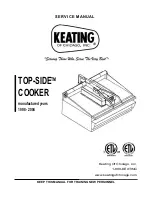32
Overview of the Components
1 Function switch
2 Timer
3 Crumb tray
4 Door handle
5 Glass door
6 Grill grate
7 Housing
Not shown:
Pizza tray
Symbols on the switches
Function switch
Top and bottom heating
Bottom heating
Top heating
OFF
Off
Timer
OFF-0
Off
10 . . . 60
Minutes
Unpacking the appliance
1. Take the appliance out of its packaging.
2. Remove all the packaging material such as plastic foil,
illing material, cable ties and cardboard packaging.
3. Check that all parts are supplied in the box.
4. Please check the appliance for any transport damage to
prevent hazards.
NOTE:
There may still be dust or production residues on the
appliance. We recommend that you clean the appliance as
described under “Cleaning”.
Instructions for use
Before initial use
There is a protective layer on the heating element. To remove
this, operate the appliance for about 10 minutes without any
contents. Set the function switch to “Top and bottom heating”.
NOTE:
Any smoke or smells produced during this procedure are
normal. Please ensure suficient ventilation.
Electrical connection
1. Ensure that both operating switches are in the
“OFF”
posi
-
tion.
2. Check whether the mains voltage that you want to use
matches the one of the device. You will ind the information
about this on the type plate.
3. Insert the plug in a duly installed protective contact socket.
Turning on/ off
• The operating switches are used to turn the appliance on
and off.
• Once you have selected a heating type with the function
switch and once you‘ve turned on the timer, the heating
process will begin immediately. And vice versa: Once you
have set a time and once you have turned on a heating
mode, the heating process will begin immediately.
• A beep signals the end of the set time. The appliance shuts
off automatically. You may still hear the timer ticking for a
few minutes.
• If you’d like to end the heating process before the set time
has elapsed, turn the timer anti-clockwise until you hear a
beep.
• If you would like to inish working with the appliance, set
the function switch to the
“OFF”
position. Disconnect the
mains plug from the socket.
NOTE:
The timer may also be used at any time without any electrical
connection.
General information on use
• Always insert the crumb tray beneath the glass door.
• Use the pizza tray for meat or for pizza.
• If you would like to use other dishes, ensure that they are
heat-resistant.
• The grill grate is suitable for preparing toast.
• With cooking times of less than 5 minutes, we recommend
preheating the oven without food for about 3 minutes.
• When setting the timer to 3 minutes or less, irst set it to
10 minutes and then turn it back to 3 minutes.
Using the unit
1. Ensure that both operating switches are in the
“OFF”
posi
-
tion.
2. Connect the appliance to a properly installed earthed
socket.
3. Open the door and place the dish into the oven.
4. Close the door.
5. Use the function switch to select the desired type of heat
-
ing.
6. Set the desired cooking time with the timer. You can use
the following table as a guide.
7. Once the oven has been turned off, you may open the door
and remove the dish with pot holders.
WARNING: Risk of burning!
• Do not touch the hot parts of the appliance.
• Only touch the appliance on the door handle and on
the switches.
8. Set the function switch to the
“OFF”
position.
9. Disconnect the mains plug from the socket.
10. Let the appliance cool down before you clean it!
Summary of Contents for MPO 3520
Page 45: ...45 ...
Page 46: ...46 8 8 8 ...
Page 47: ...47 1 2 3 4 5 6 7 OFF OFF 0 10 60 1 2 3 4 10 1 OFF 2 3 OFF OFF ...
Page 49: ...49 MPO 3520 220 240 50 60 1000 3 85 ...
Page 50: ...50 ...
Page 51: ...51 8 8 8 ...
Page 52: ...52 1 2 3 4 5 6 7 OFF OFF 0 10 60 1 2 3 4 10 1 OFF 2 3 OFF OFF ...
Page 54: ...54 1 2 MPO 3520 220 240 B 50 60 1000 3 85 ...
Page 57: ...57 8 8 8 OFF ...
Page 58: ...58 ...
Page 59: ......
Page 60: ......
Page 61: ......
Page 62: ...Stand 07 13 MPO 3520 ...